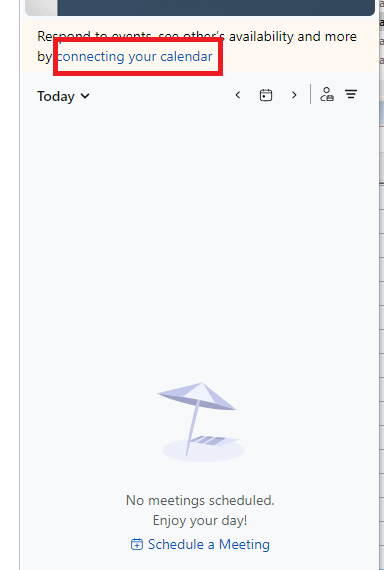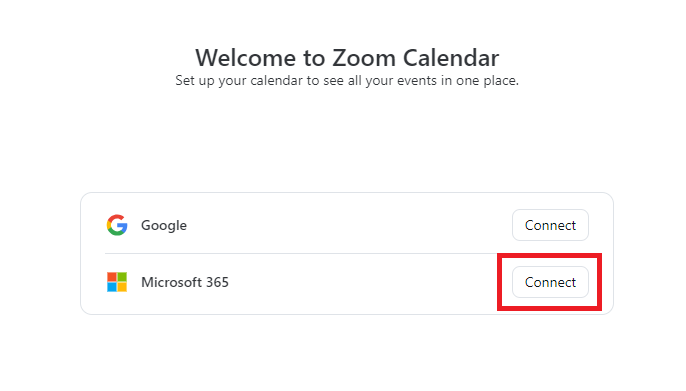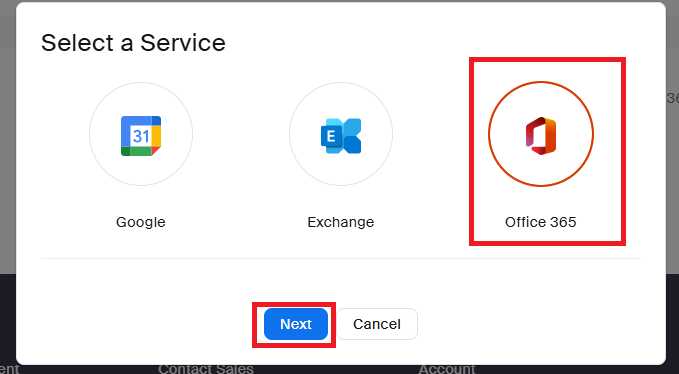Topics Map > Desktop Support
Zoom: How to connect to Outlook Calendar
How to connect your Outlook calendar in Zoom
Sign in to your UW-Madison Zoom account
Zoom Desktop Client:
- If you don't see your Outlook Calendar, select "connecting to your calendar"
- Select Microsoft 365 and click Connect
- Select Office 365 and click Next
- This will open a web browser window for your Zoom Web Client
- Click Authorize to allow Zoom to integrate your Office 365 Outlook calendar
You will then see your calendar update in the Zoom desktop client