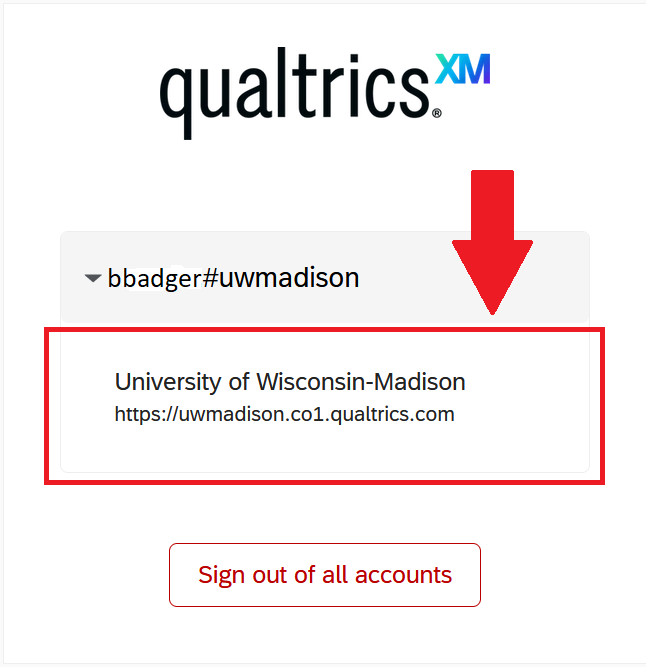UW-Madison Qualtrics - Log-In to Qualtrics Support
This document explains how to log-in to Qualtrics support.
- Log-in to your Qualtrics account and click the button with a question mark in the upper right corner.

- There are a few different options for support.
-
To view the Qualtrics support documentation yourself without speaking to a person, you may search for support articles in the search field provided or click Visit the Customer Success Hub. This will not require you to log in again.
-
To speak with Qualtrics dedicated staff, click Contact Support.

-
- A log-in page will appear once Contact Support is clicked. Under your UW-Madison Qualtrics username, click University of Wisconsin-Madison
-
A page will appear that asks you to select the Product that you need help with. You should select Survey Platform & XM Directory as shown below.

-
You will be presented with the Qualtrics AI Assistant. If the AI Assistant cannot answer your question, you will be connected with a member of the support team.