Webex Site Upgrade to Version 40.11 - November 10th
Posted: 2020-10-26 14:44:27 Expiration: 2020-11-30 14:44:27
Disclaimer: This news item was originally posted on 2020-10-26 14:44:27. Its content may no longer be timely or accurate.
Introducing emoji reactions in real-time, pre-assign breakout session assignments, media enhancements and more! 40.11 will be released on November 10th with some features not available until November 17th.
For a full list of details, see the latest Webex features.
Animated In-Meeting Reactions
- You can now express yourself non-verbally through in-meeting reactions. This is a great way to engage in a meeting without having to come off of mute.
- All participants in the meeting, the host, presenter, cohost and attendees, can see how the audience is reacting in real-time.
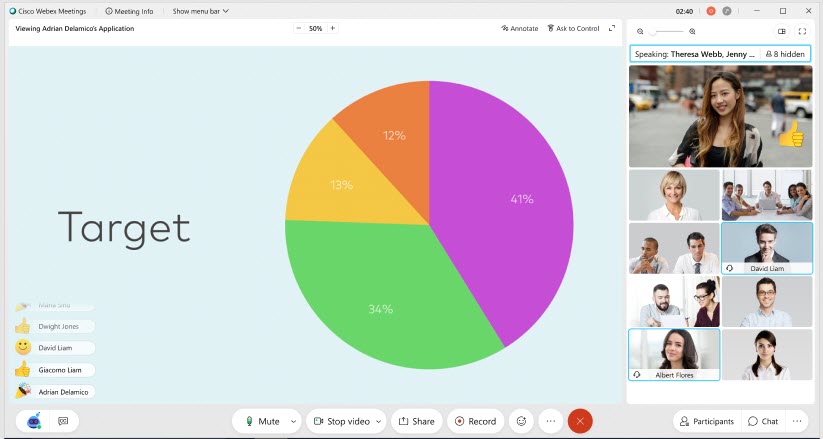
Breakout Sessions Enhancements
- High Frame Rate Content Sharing in Breakout Sessions
- You now have the options to Optimize for motion and video and Share computer audio in Webex Meetings breakout sessions. This makes it easy to share the video or animation while in a breakout session.
Pre-Assign Breakout Sessions
- Modern View users can now set up meeting breakout sessions and pre-assign invitees to specific sessions while scheduling their meetings.
Host or Cohost Can Lower a Participant's Hand
- As a meeting host or cohost, you can now lower the hand of a participant who has raised their hand. Simply hover over their raised hand in the Participants panel and click "Lower hand."
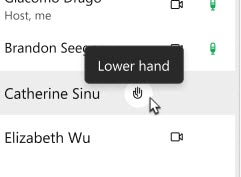
Automatic Notification When Talking on Mute
- Webex Meetings and Webex Events will now let you know if you're trying to speak while on mute. If you start to talk while your microphone is muted, Webex will automatically show you a notification so that you can unmute yourself to speak.
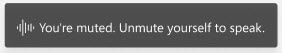
Media Enhancements
- In this update, we’re delivering audio processing improvements for two scenarios related to microphone levels.
- Low microphone volume that can occur with certain microphones. We’ll increase the audio level to make it easier to hear affected participants.
- Lowering the microphone audio levels to prevent saturation and reduce the potential for echo.
Continue Live Streaming Even After a Crash
- An improvement has been made to the Windows and Mac Meetings Apps that allows the live streaming to continue, even if the host's network disconnects from the meeting or the computer crashes, as long as there are still one or more participants in the meeting.
-- Cisco Webex: Shawn Thiele
