Webex Site Upgrade to Version 41.4 - April 8th
Posted: 2021-03-24 09:15:06 Expiration: 2021-05-01 05:00:00
This months release comes with the New Webex Events service, customize the stage view, zoom in and out in grid view and more!
Highlighted Features for this Update - Full list found here
All New Webex Events
New Webex Events Service
In this update, we’re adding an all-new Webex Events service that supports up to 3,000 participants. The classic version of Webex Events remains available on your site.
Webex Events (New) brings you a best-in-class virtual event experience that is video-centric, intelligent, and simple to use. Hosts choose between two modes in the new scheduler - Event mode for an interactive and highly engaging experience, and Webcast mode for events with limited attendee interactions. In both modes:
Presenters can share content optimized for motion and video with computer audio.
All attendees can view the panelists’ video and shared content.
Cohosts can be assigned at the time of scheduling, or during an event, to help manage attendees in an event.
Hosts can set a stage view for all attendees. Note that the layout in the recording will follow the host's Recording > Preferences option. Some Webex Events (Classic) functionality isn’t yet available, but will come in future updates. These include, but aren’t limited to, attendee telephony audio options in Event mode, registration and attendance reports, importing attendees, and registration auto-approval rules.
The All New Webex Events will be available on a delayed release cycle. Check status.webex.com/maintenance to see when it will be available on your site. |
See Webex Events (New) to learn more about the new scheduler, Events mode, and Webcast mode.
Customize the Stage View
Our new customizable stage allows you to easily control who or what you want in view at any time in Webex Meetings and the “all-new” Webex Events.
When in the Stack or Side by side view, you can now easily grab a participant from the filmstrip and move them to the stage. This is a great way to get a closer look at a participant, to place an active speaker right next to the content that's being shared, or to keep users who aren't actively speaking in view (for example, a sign-language interpreter).
Simply drag a video from filmstrip on to the stage with your mouse, or select Move to stage from the more options menu of the user you would like to move.

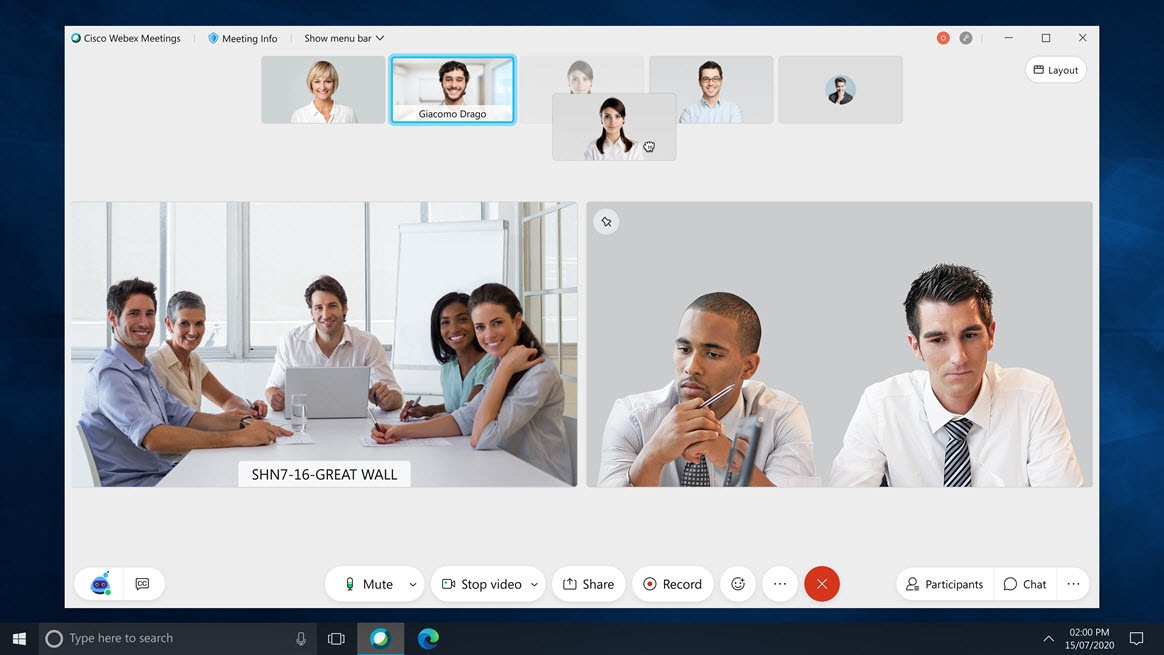
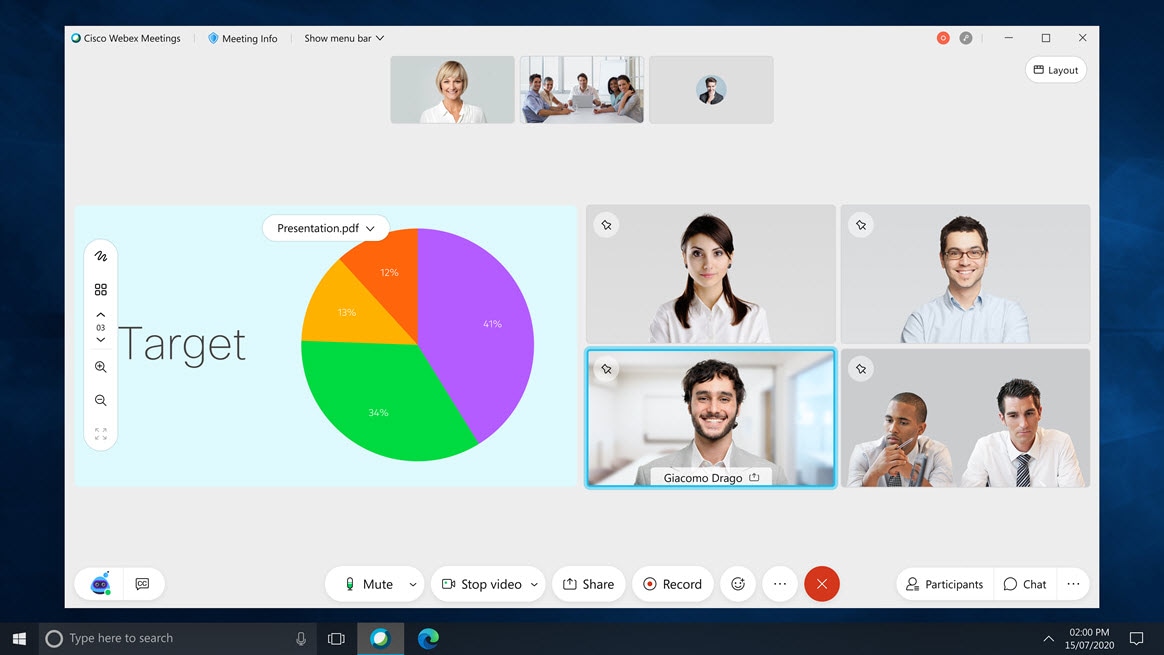
You can easily add and remove videos from the stage at any time. Up to four videos can be added to the stage, in addition to the shared content or active speaker.
Simplified Layout Options
As part of this effort, we also simplified the layout options. Grid view is still specific to when no content is being shared. However, the Stage Stack and Side by side views are now consistent, whether content is being shared or not.
Focus view is now obsolete, as you can use the slider to zoom all the way into only one active speaker. |
Sync my Stage for Everyone
As a host or cohost, once you customize your stage, you can sync your view to become the default stage view for everyone in the meeting.
Zoom In and Zoom Out in Grid View
Need to get a closer look at someone's video? By default, the Webex Meetings desktop app grid view adjusts automatically based on the number of people in the meeting. In this update, we're introducing a new slider, giving you more control of how many videos you want to see at any given time. Zoom in to see videos larger, or zoom out to see more people on screen.
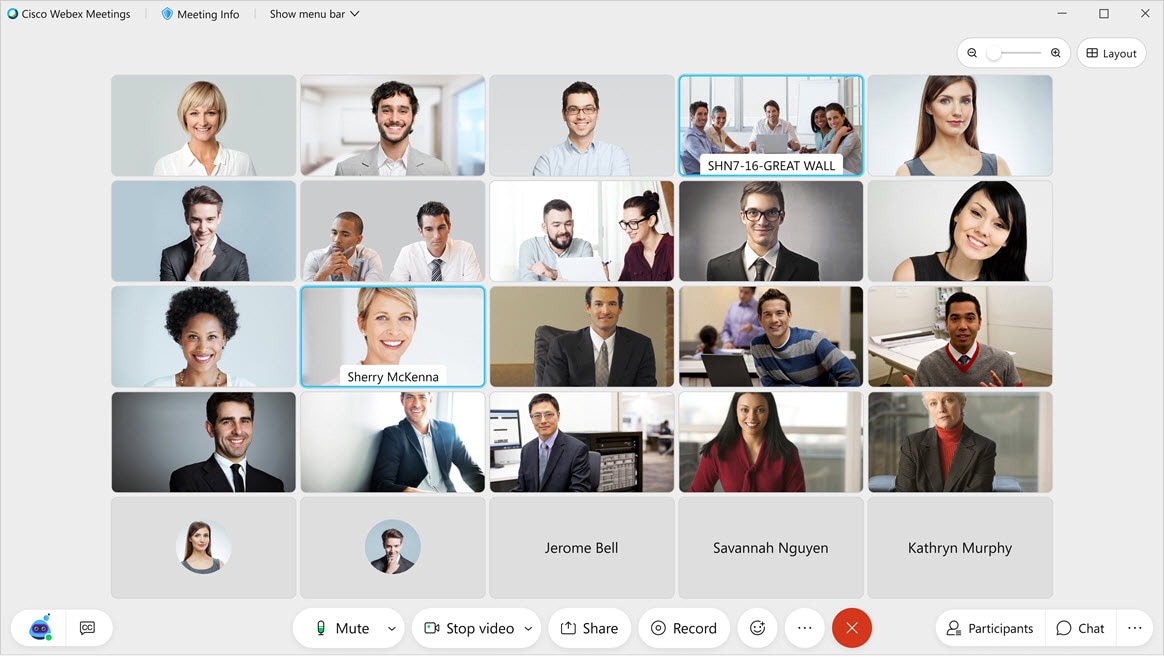
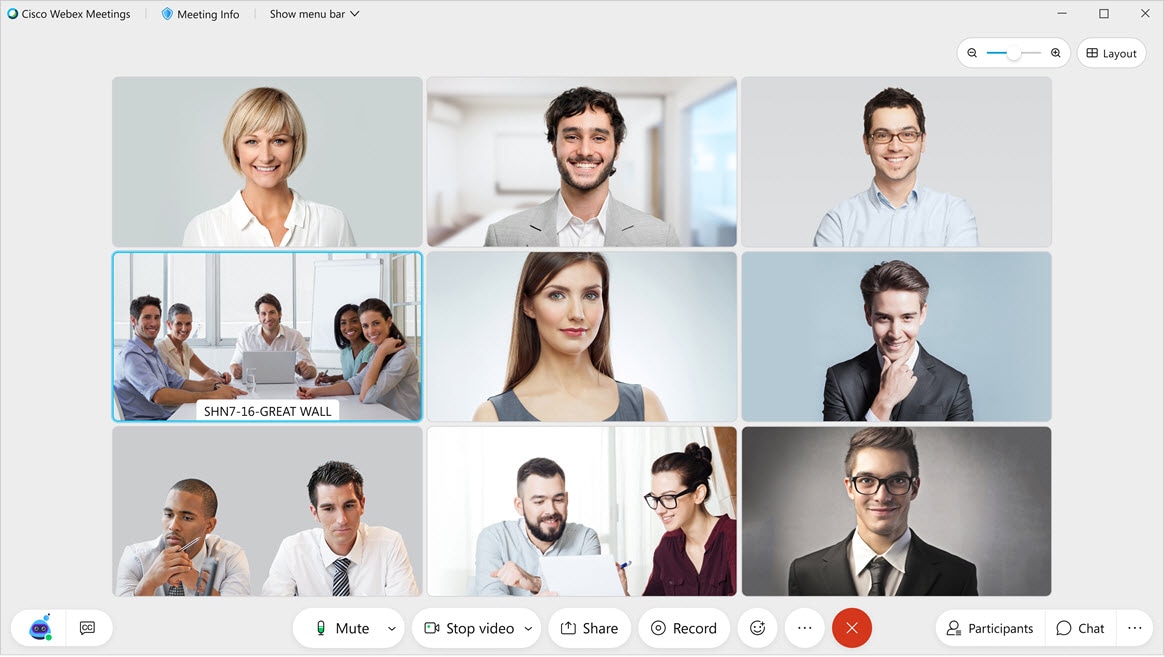
Known Limitations to be addressed in a future update:
Video endpoints don’t support the ability to customize what's on stage in this update, and will continue to follow their own layouts as defined today.
Recordings will continue to follow the layout defined by the host in the recording preferences.
Livestreaming will continue to follow the streaming layout options defined by the host.
Web app can support up to six videos in grid view (maximum 180p resolution).
Web app hosts can sync their stage, but web app cohosts won’t be able to synch their stage in this update. (Support for cohosts to sync their stage is targeted for 41.5).
Web app doesn’t support drag and drop in this update.
We recommend everyone download the Webex App or the Webex Meetings Desktop App and NOT use your web app(browser) to ensure full meeting capabilties.
-- Cisco Webex: Shawn Thiele
