Webex Site Upgrade to Version 41.9 - Sep. 21st, 2021
Posted: 2021-08-24 06:35:33 Expiration: 2021-10-01 06:35:33
This months release includes immersive sharing for desktop and mobile, Slido support for Webex Events, tooltips now include keyboard shortcuts and more!
A full list of the features can be found here - Feature Update List
Highlighted Features for this Update
Immersive Sharing
Desktop
Create a more personal and engaging experience as you present by immersing your video directly into you shared screen or application. In the Share Content menu, there’s a new option: Show me in front of shared content. Select the check box and your video is embedded into what you’re sharing.
By default, your video is shown in the lower right, but you have full control to resize and position your video anywhere you want during your presentation.
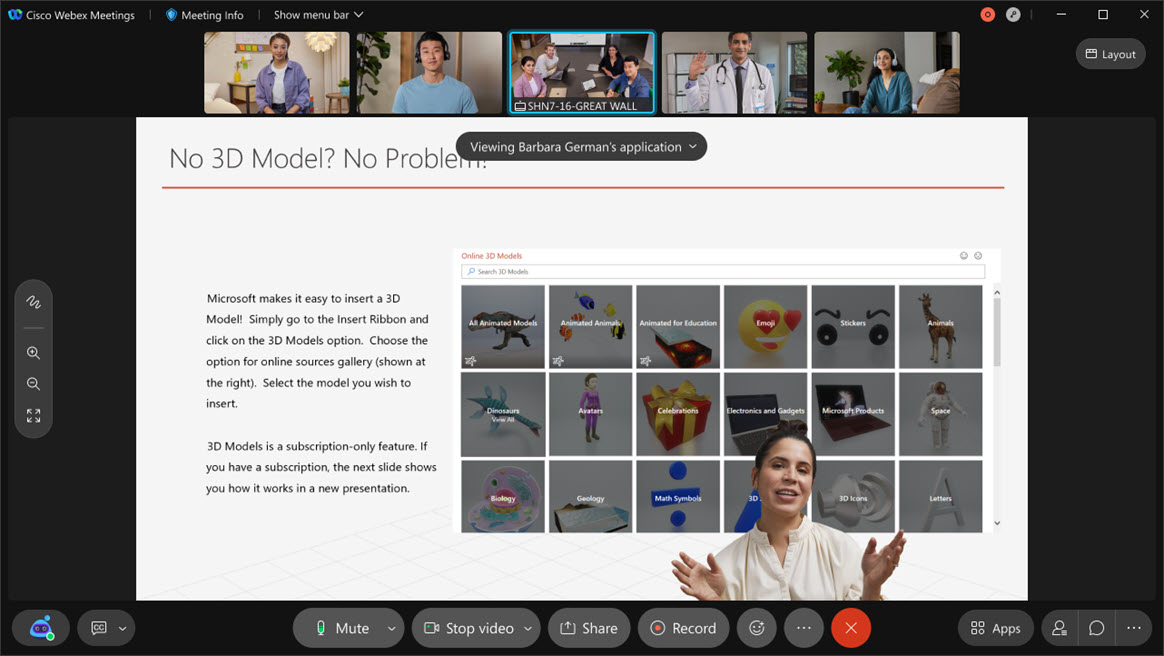
This feature is available on a delayed release cycle. Check status.webex.com/maintenance to see when it will be available on your cluster AW. |
Mobile
Immersive Sharing as an Attendee
iOS and Android app users can view immersive share as an attendee. At this time, mobile app users can’t choose immersive share when presenting.
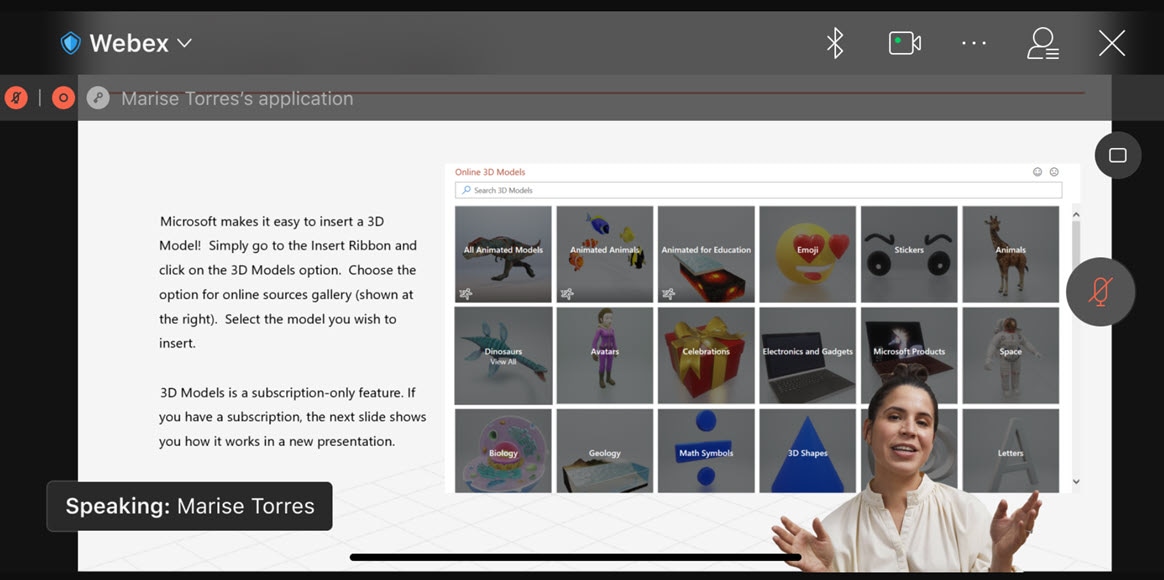

Slido Integration in Webinar Webex Events (New)
Desktop
In this update, Slido is now available in Webex Events (new).
Mobile
iOS and Android apps now support Slido:
When an event host or cohost starts a poll or Q&A through Slido, then it appears for mobile participants.
Mobile participants can respond to the poll.
Mobile participants' responses are saved in Slido's back-end.
Toggle in Webex Control Hub to turn on or turn off the feature.
Limitation
Mobile users can’t start a poll or Q&A through Slido.
Tooltips Now Include Keyboard Shortcuts
The tooltips you see when you hover over actions include the keyboard shortcut, if applicable. This improves discoverability and makes finding shortcuts more intuitive.
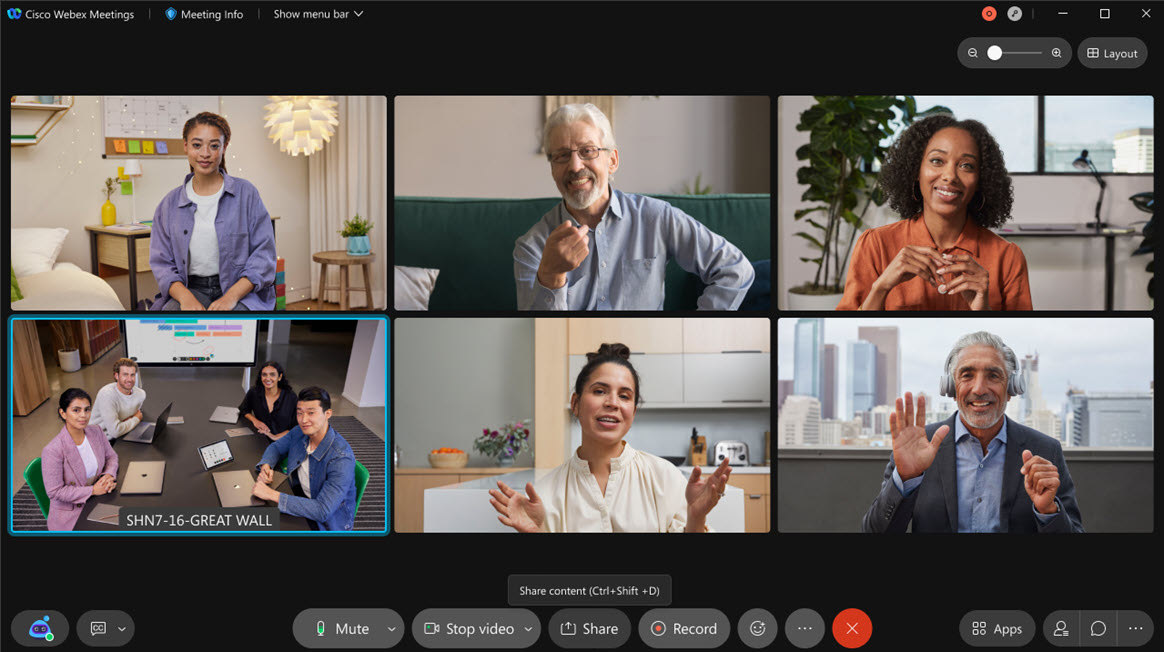
Video Layout Improvement for Tablet and iPad
iPad Pro and higher end Android tablets can now enjoy enhanced video stage layouts during their meetings. Currently, the stage view only supports four to five videos. With this update, users can view eight to nine videos depending on the stage layout:
Nine videos in stage view when content is shared.
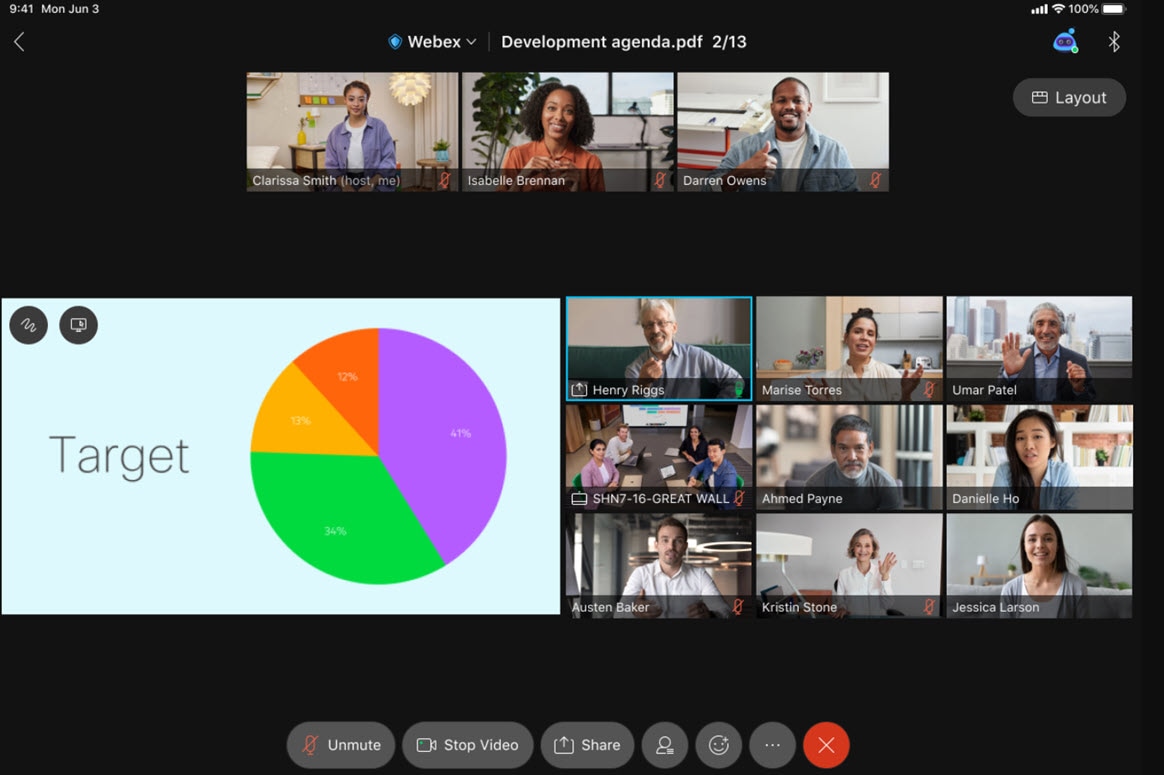
Eight videos in stage view when content isn’t shared.

Updated Layout for Webex Events (New)
In this update, we’ve refined the layout of the meeting information for upcoming events.
Participant Management Enhancements in Webex Events (New)
Participant management enhancements will now allow hosts to manage attendees' privileges as well as allow attendee to chat with Special Panelist and everyone.
Add Webex Events to Microsoft 365 and Google Calendar
The host and invitees can now download the ics information of the event from the events detail window. The invitees can also add the event to their Google Calendar and Microsoft 365 Calendar from the invitation emails.
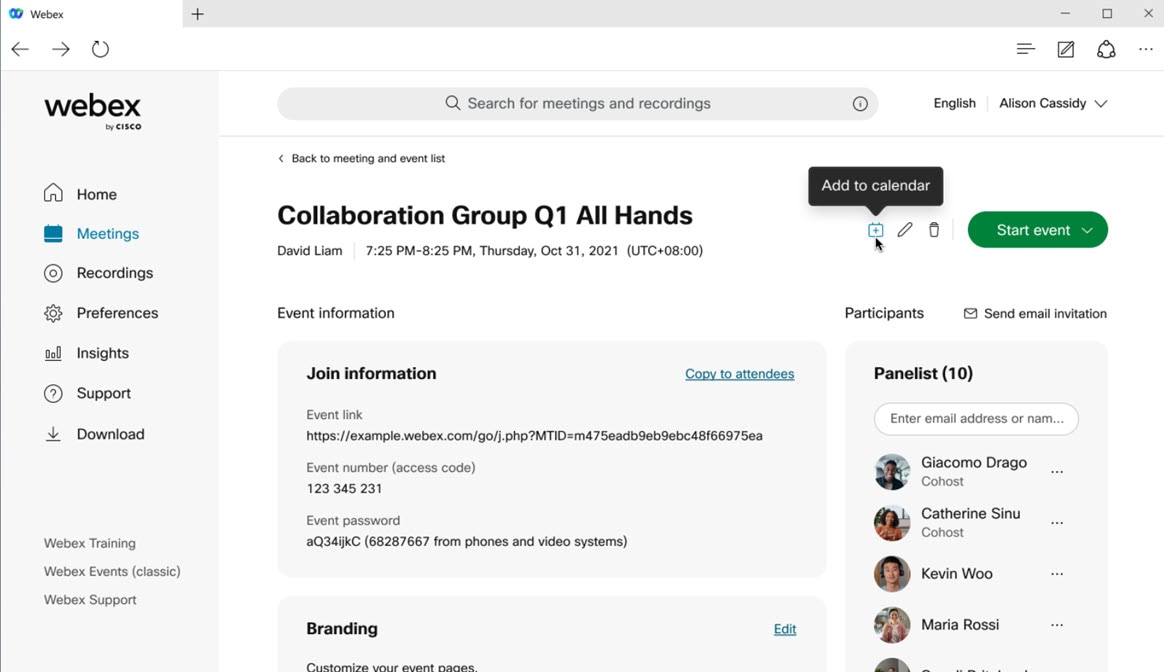
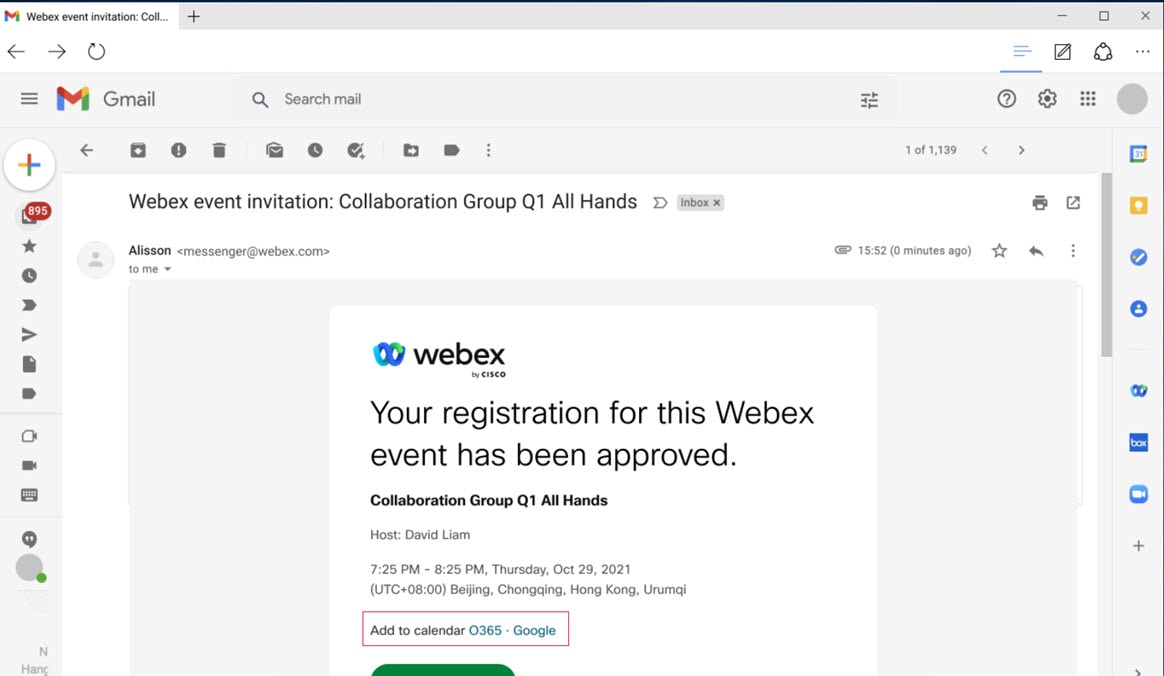
Use the Tab Key to Navigate Anywhere in the Meeting Window (Mac)
Like in Windows, you can now use the standard Tab or Shift+Tab to navigate through the entire meeting window, including any open panels on Mac.
You can still use F6 as a quick shortcut to switch between the panels area and the main window. CTRL+Tab can still be used as a quick shortcut to move between multiple panels that you have open.
Raise Hand in Breakout Sessions
You can now raise and lower your hand in a breakout session, just like in the main session. Similarly, hosts and cohosts in the breakout session can lower other participants' hands.
-- Cisco Webex: Shawn Thiele
