Webex Site Upgrade to Version 41.10 - Oct. 12th, 2021
Posted: 2021-10-01 07:14:00 Expiration: 2021-11-12 07:14:00
This months release includes many accessibility changes, layout design and more!
Highlighted Features for this Update
Simultaneous Interpretation
Hosts invite interpreters and assign them to the appropriate language channel as needed. Hosts can create audio channels at the beginning of the meeting.
Multiple language channels can be created and when participants join, they can select the appropriate audio channel. As soon as they join, they can hear their selected language.
This solution supports meetings and large events (webinars), multiple interpreters per channel, relay interpretation, and bi-directional interpretation.
The Manage interpreters feature is currently unavailable and will come in a later update. |
Simultaneous Interpretation is available in Webex Meeting desktop app, Webex Events (new), Web app, and Mobile.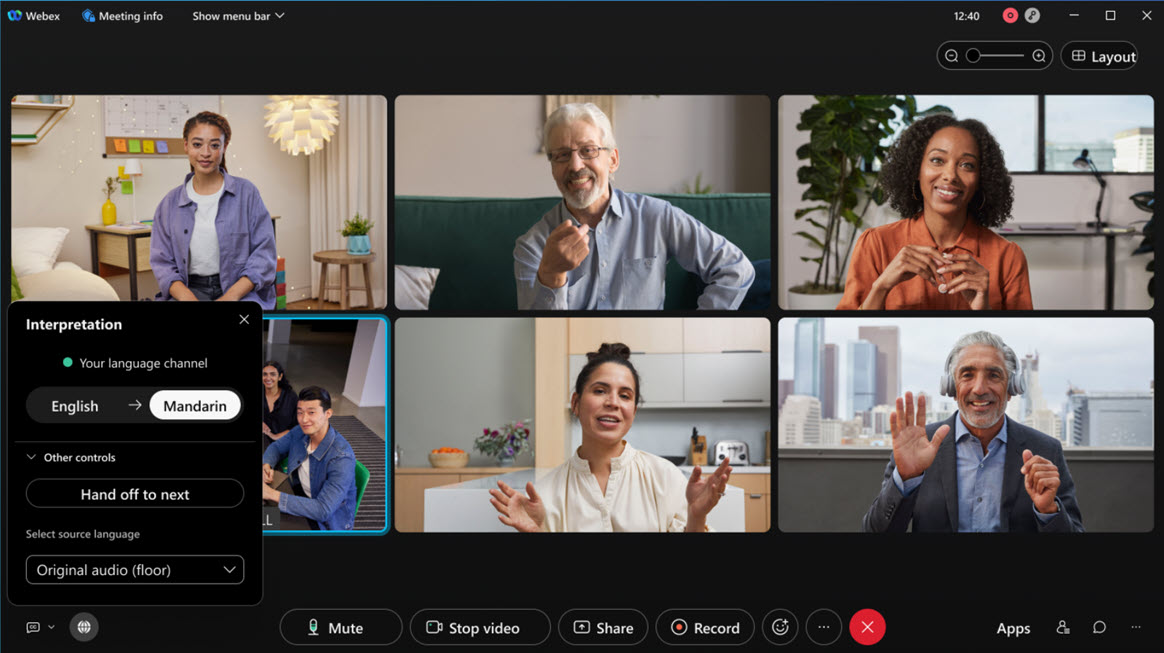
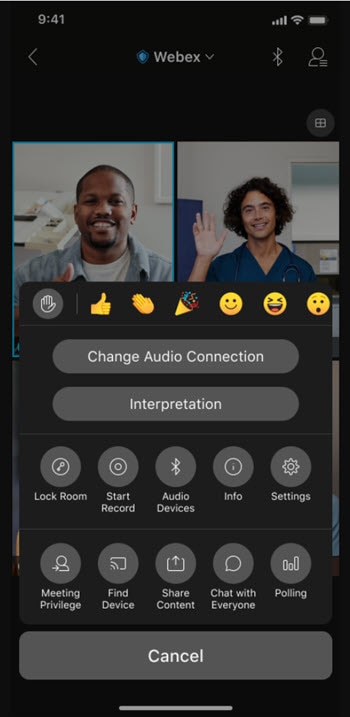
Android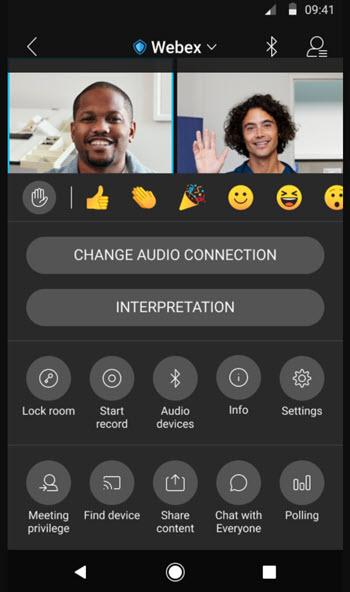
This feature is available on an independent release cycle. Check status.webex.com/maintenance and look for Cluster AW to see when it will be available on our site. |
Support Available for Apple iOS 15 and new iPhone Devices
Webex meetings are supported on new Apple iPhones. Users will have a seamless meetings experience when they upgrade their devices to the latest.
Webex Meetings will be supported on Apple iOS 15.
Accessibility Settings: Manage Screen Reader Notifications and Chat Font Size
In this update, we've added a new item under the Help > Accessibility Settings Here, a user can:
- Manage their screen reader notifications announcements—For users who use assistive screen reader applications (like JAWS and VoiceOver), it may become overwhelming if the screen reader is announcing every single notification in a meeting. For example, if people are constantly coming in and out of the meeting, this may distract from being able to hear the conversation in the meeting. Now, users can manage which notifications they would like their screenreader to announce.
Adjust the font size in the Chat panel—You can now increase the size of the font in the Chat panel, directly from the meeting. Particularly useful if you don’t want to adjust your font or display settings at the system level
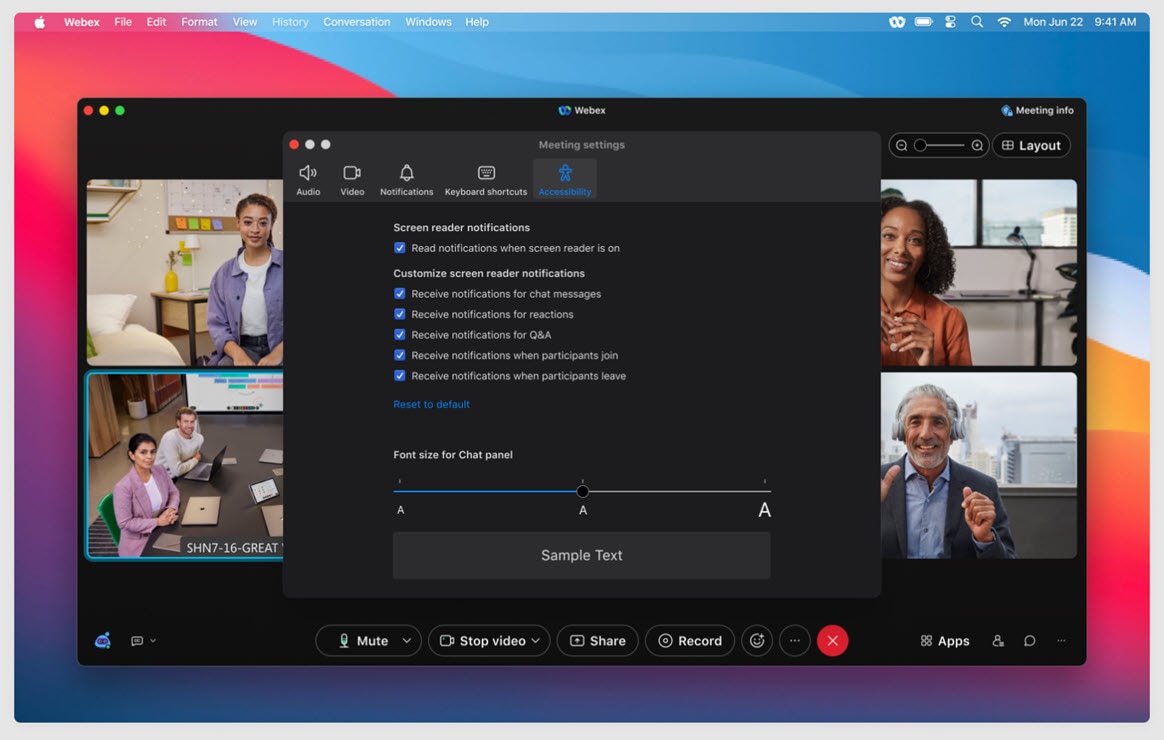
Layout Menu: Optimized Look and Feel
We've optimized the look and feel of the Layout menu, making it easy to find the settings you're looking for.
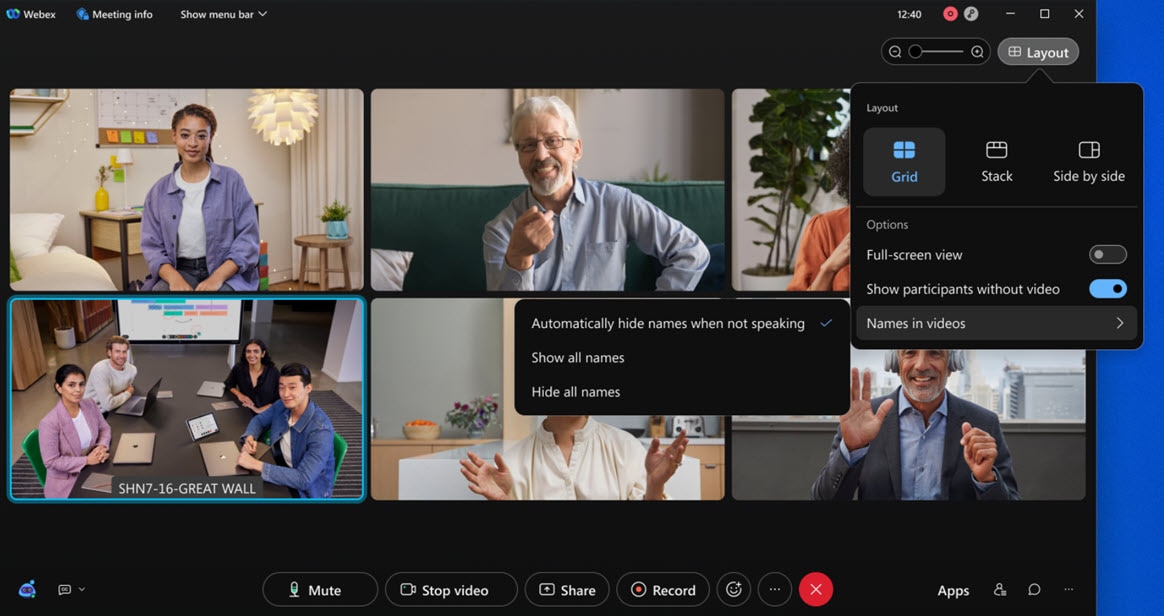
Display Attendees' Names for Reactions
The host can specify whether attendees' names are shown in reactions displayed in Webex Events (new) and Webex Meetings.
Unified Meeting Preferences
We've made it easier to keep your meeting settings organized by unifying them into a single Preferences interface. This also aligns with the preferences you can find outside of the meeting in the Webex app.
There's no change to the settings themselves (same capabilities you know and love), however, starting in this update, you’ll notice accessing any of the following will now open the unified dialog:
Audio Options
Video Options
“Notification” Preferences
Keyboard Shortcuts
Accessibility Settings
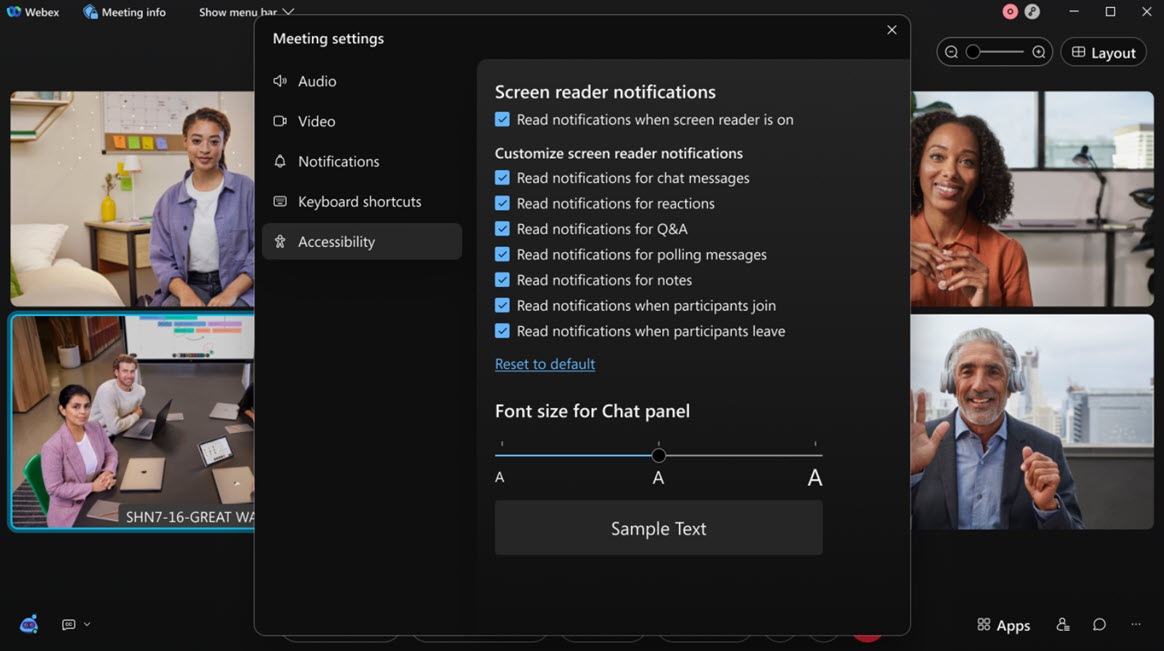
Attendance and Registration Reports
As a host you have access to meetings and events attendance and registration reports in one place to better understand a meeting or event’s turnout. In the Registration report view, you can look up someone’s registration. You can choose to view individual registration by clicking on the registrant’s name and export reports to a CSV formatted file that is available for both reports.
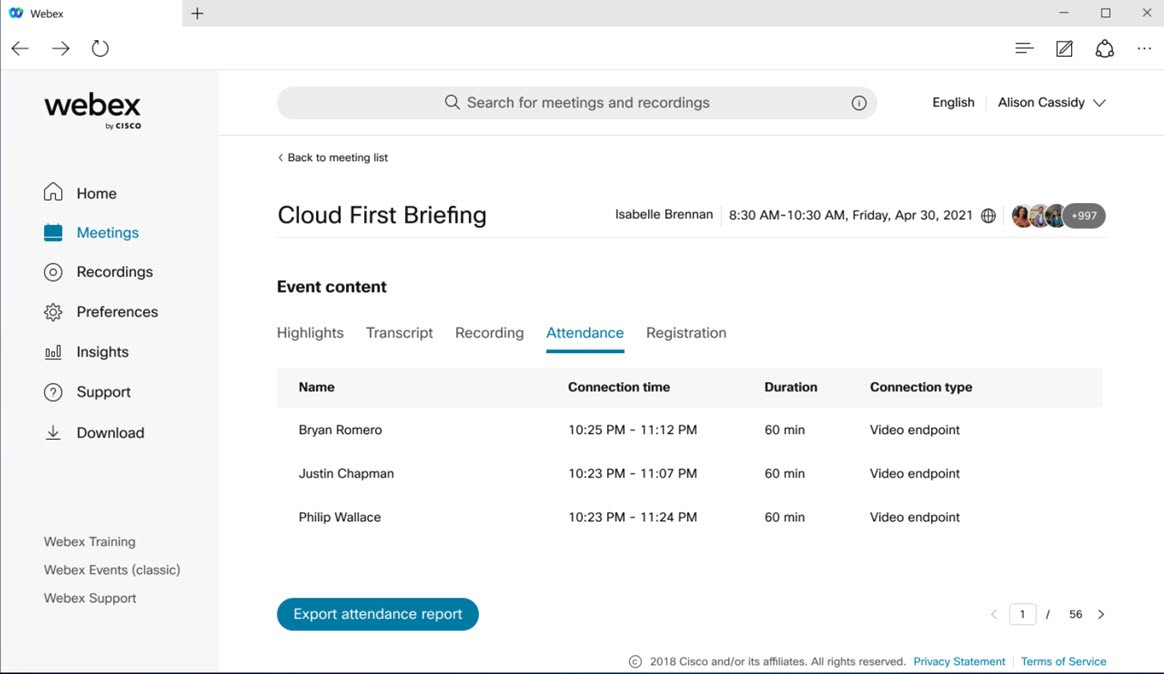
Video Device Enhancements
Webex Devices in Breakout Sessions
In the 41.9 update, we announced limited availability, now in 41.10 Breakout session support for Webex Devices is generally available to all customers.
Hosts can move devices to a breakout session to have a more inclusive experience with other users. Users on devices will see appropriate prompts as they get assigned and moved to breakout sessions.
Requirements
Webex Devices with Room OS 10 software.
Known Limitations:
Support for breakout sessions is only available on Webex Cloud Connected Devices and Webex Edge Devices configured for Webex Optimized Join mode.
Older devices such as DX, SX, and MX series can't be moved into a breakout session and stays in the main session.
Pre-assignment of video devices to breakout sessions isn't available in this update. Users on devices have to be manually assigned to their intended breakout sessions.
Users on devices won’t be able to choose the breakout session they want to join, when sessions are setup to let participants choose any session.
When a user on a Meetings app is in a breakout session and they try to pair with a device that is already in a breakout session, they will be greeted with a device busy message.
Users on a device aren't able to ask for help when in a breakout session.
Broadcast messages sent by the host aren't visible on devices.
Support for 1080P Video in a Meeting
iOS and Android apps support receiving 1080p video in a meeting.
-- Cisco Webex: Shawn Thiele
