Webex Site Upgrade to Version 41.11 - Nov. 2nd, 2021
Posted: 2021-10-18 09:00:02 Expiration: 2021-11-30 09:00:02
This months release includes many pre-meeting and in-meeting changes related to Webex Events
Highlighted Features for this Update
Web scheduler now supports Multiple time zones
Similar to Webex Events (classic), the host can use the Time zone planner in the Webex Meetings and Webex Events Scheduler page to plan a time where the invitees who are based in multiple time zones can attend.
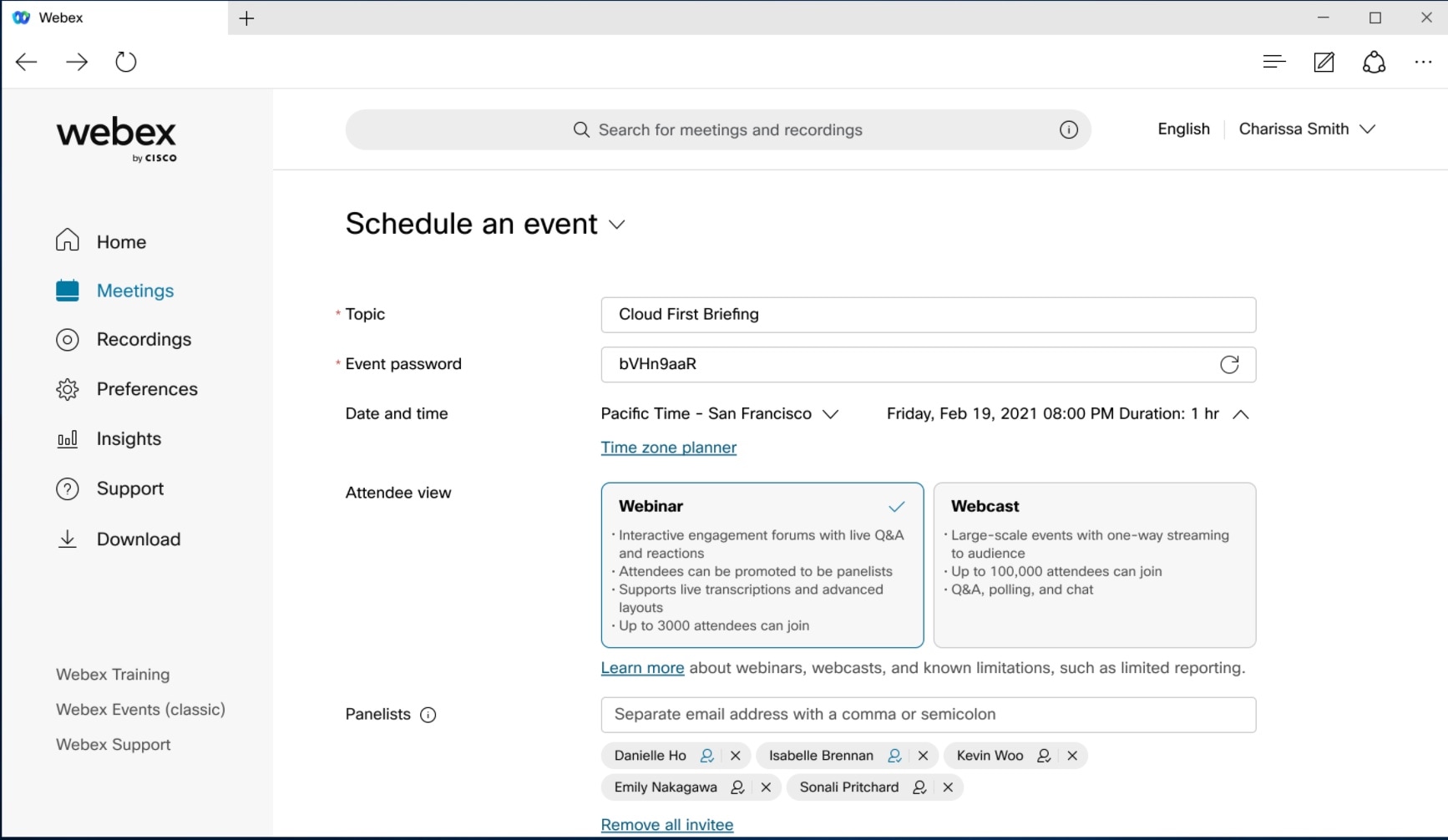
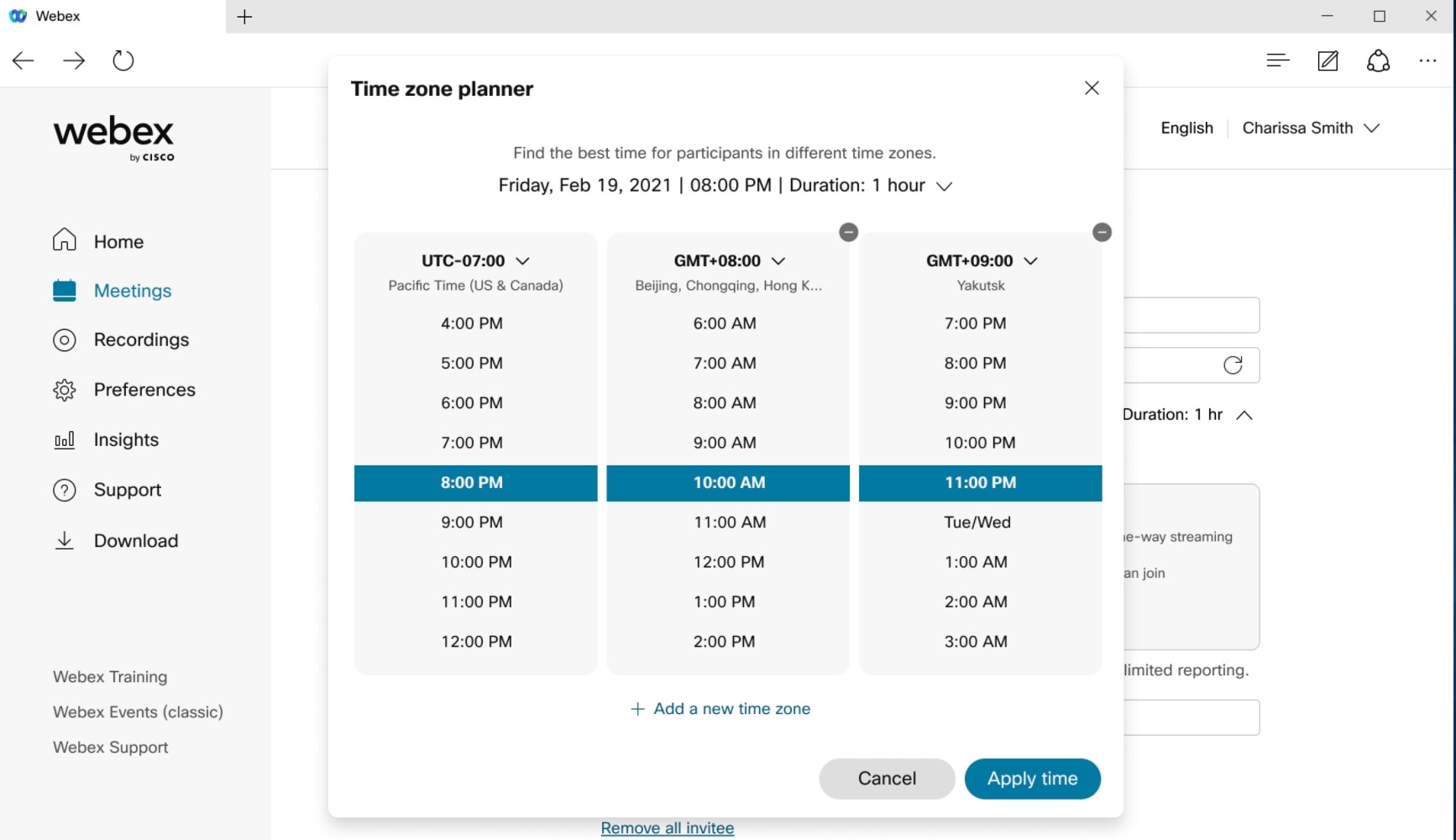
Support for VDI plugin on MacOS
The VDI plugin is now supported on MacOS.
Support for Android 12
Webex Meetings is now supported on Android 12.
Pre-Meeting Experience
Support available for new operating system and browser
Webex site functionalities are available on browsers in Windows 11.
Windows task bar notifications
In response to customer feedback, we’re turning off the Webex Windows task bar notifications.
Registration IDs in Webex Events (New)
When a host schedules an event, they have the option to ask Webex to generate a random ID (usually 6 bit) for each of the attendees. When an attendee joins the event, the attendee needs to input the ID together with an email address to join the event. This can prevent unauthorized attendee joining the event using the event link.
Scheduling Webex Events (New) now becomes easier
As a host, you can see the Schedule an event button on the site home page rather than it being hidden under the Schedule a meeting button.
When you want to switch to Webex Events (classic), you can provide feedback on why you still use Webex Events (classic) rather than Webex Events (new).
Hosts can invite attendees or upload CSV Files in Webex Events (New)
Hosts can invite attendees using the event information page once they schedule an event. If there are a lot of attendees, then the host can upload .csv files that contain up to 10,000 attendees. If the host wants to add more than 10,000 attendees, they can upload multiple .csv files.
User interface change in Webex Events
User interface changes in Webex Events (new) are aligned with the behavior in Webex Events (classic). By default, the Start button changes to Schedule in the Schedule an Event section.
In-Meeting Experience
Support Q&A and chat during a practice session in Webex Events (New)
Webex now allows attendees more interaction with panelists and hosts when the practice session is in progress. Attendees can ask questions and can chat with everyone (public chat) and chat with panelists.
Attendees can neither see nor listen to panelists when a practice session is in progress. |
Advanced host and cohost mute control in breakout sessions
When a host or cohost is in a breakout session, they can manage the audio of those attendees in that breakout session. This gives hosts and cohosts the same functionality they have for attendees when in the main session.
Allow attendees to unmute themselves.
Moderated Unmute Mode
When a host or cohost isn’t present in the breakout session, attendees in that session can mute and unmute themselves, like today. |

4:3 Aspect Ratio cameras now supported on Mac and Windows
We’ve added support for 4:3 aspect ratio cameras to Webex Meetings desktop apps for Mac and Windows. Select Zoom to fit in the Video settings and the app zooms into the camera content to fill the stream leaving no borders. You can see the effect that it has on relevant cameras in the live camera preview. When this feature isn’t active, we use the default camera aspect ratio and there are visible bars for cameras that don’t support a 16:9 aspect ratio.
Fullband support in music mode now available for Mac and Windows
Music Mode can now support up to Fullband audio quality on Webex Meetings app for Mac and Windows.
Administrators that require higher quality audio for Music Mode can request the feature to be turned on for their site. |
When turned on, Music Mode sessions are encoded using up to Fullband audio quality. Without this toggle being turned on, Music Mode continues to operate up to super wideband audio fidelity on desktop apps.
Webex Meetings for iOS and Android
See the Cisco Webex Meetings Mobile App Resources for more info on the Webex Meetings mobile app.
Change app name
As a part of the rebranding efforts, we’re changing the app name from Cisco Webex Meetings to Webex Meetings.
Improvement in the meetings mobile app
We’ve made improvements to the More Menu in the Mobile app.
-- Cisco Webex: Shawn Thiele
