Webex Site Upgrade to Version 42.1 - Jan. 7th, 2022
Posted: 2022-01-03 13:33:45 Expiration: 2022-02-28 07:30:45
This months release once again brings some subtle changes that include Webex Events renamed to Webex Webinars, email template customization, end of support announcements for IE11 and more!
Highlighted features for this update
New name for Webex Events (new)
Webex is excited to share its new name for Webex Events (new) - Webex Webinars – will soon be reflected within the product. Along with the name change, we've updated the scheduler to make it easier to select the size and webinar experience for plans that support 3000 or more attendees. For more information, see Webex Webinars.
Host or cohost can easily identify users to admit or remove in the secure lobby
Hosts or cohosts are easily able to identify a participant joining a meeting as Internal to their organization, External to their organization, or Unverified where the user isn't authenticated by Webex and therefore can’t be verified.
Notification of a participant waiting in the lobby is now more prominent and isn’t hidden in the Participant List.
Hosts or cohosts are able to remove a participant from the lobby. They can also select an entire group and admit or remove those participants.
Customize your email templates for webinars
As a host, you can customize the templates you use to send the following emails to panelists and attendees:
invitations
reminders
thank yous
cancellations
You can also choose whether to use HTML or Plain text for your email format and even save the template to your template library for future use.
Hosts and panelists can schedule reminders but only the host can enable two additional reminders for webinars with up to 10,000 participants. Reminders are disabled for webinars with 25,000 participants or more.
When you schedule a webinar, you see separate tabs for panelists, attendees, and hosts, making it easy to copy content and send it to your respective audience.
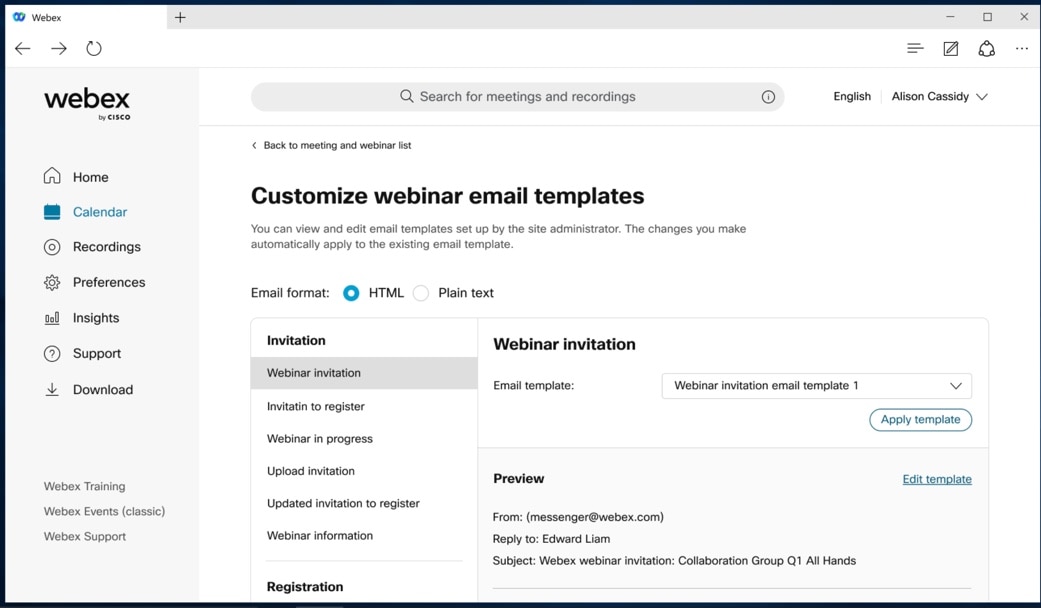
Pre-Meeting Experience
End of support for Internet Explorer 11
In the 42.1 update, Webex will officially end support for Internet Explorer 11. Users may still be able to start or join meetings using this browser. However, we’ll no longer provide bug fixes or updates, and recommend using a supported browser version for the best experience. See our Webex Meetings Suite System Requirements help article.
Note: For webinar attendees, starting February 2022, Internet Explorer 11 is no longer supported. Attendees are prompted to change to a supported browser, when necessary. |
End of support for Windows 7.x and Windows 8.x operating systems
In the 42.1 update, Webex will officially end support for Windows operating systems earlier than Windows 10. Users on Windows 7 and Windows 8/8.1 may continue to be able to start or join meetings. However, for the best experience, we recommend upgrading to the latest version of Windows. We’ll no longer provide bug fixes or updates for operating systems earlier than Windows 10. See our See our Webex Meetings Suite System Requirements help article.
Webex meetings to support Windows 64-Bit
Starting with the 42.1 update, Webex Meetings supports Windows 64-bit. Specific benefits include:
Takes full advantage of 64-bit OS—On Windows 64-bit OS, 32-bit apps aren’t taking full advantage of the 64-bit architecture.
More memory—64-bit apps can access more memory than the 4 GB that 32-bit apps can access.
Better security—If a program comes under attack, the additional security features applied to 64-bit programs can help 64-bit app.
Better performance—Most of the computational logic has better performance on 64-bit architecture than 32-bit architecture. If running a 32-bit app on 64-bit Windows, performance is degraded.
This feature is available on a delayed release cycle in January. |
Rename Meetings to Calendar
We’re renaming the Meetings to Calendar on the left navigation menu of the Webex App. This feature makes it easier for the host to find meetings or webinars in upcoming and completed lists.
Align simultaneous interpretation in webinar with Webex Meeting
Enable simultaneous interpretation and manage available languages for event management in Webex Meetings or webinars. Hosts are responsible for enabling simultaneous interpretation for the meetings and webinars that they schedule, and for managing the interpretation during the meeting. They can preassign interpreters or add new language channels and interpreters to meet the needs of more attendees.
Limitation: If simultaneous interpretation is turned on, practice sessions can’t be started. This limitation will be addressed in a future update.
Webex recordings quick Forward and Rewind buttons
While viewing your Webex recordings you can now choose to skip ahead or move backwards easily using the rewind and forward buttons. These buttons help you move forward or backwards in 10 second increments.
Webex Assistant New Logo
Webex Assistant now has a new logo on all applications. The ring symbolizes 360-degree communication and connections that Webex enables. The dot manifests as an exponent to the ring, augmenting the potential and ease of collaboration itself.

Web app: Remove Background Noise
Similar to the desktop app, you now have the option to remove background noise when choosing "use computer for audio" in the web app, helping your voice to sound clear and filtering out noise from your surroundings. For more on background noise removal, see Remove background noise during Webex Meetings or Webex Webinar.

-- Cisco Webex: Shawn Thiele
