Webex Site Upgrade to Version 42.1 - Feb. 11th, 2022
Posted: 2022-02-09 07:47:20 Expiration: 2022-03-23 07:47:20
New virtual backgrounds, reverse real-time transcription languages(beta), Webinar support materials and more are coming in this month's Webex update. Check it out!
Highlighted features for this update
New virtual backgrounds, both static and animated
Webex is updating its default library of virtual backgrounds. In addition to the most frequently used, we added a few new backgrounds, including two animated ones. Users can still upload their own as desired.

Webinar materials support
Hosts can upload webinar materials such as Microsoft PowerPoint presentations, PDF, Microsoft Word documents, JPG, and PNG files in the webinar information page. Attendees can download material in the webinar information page.
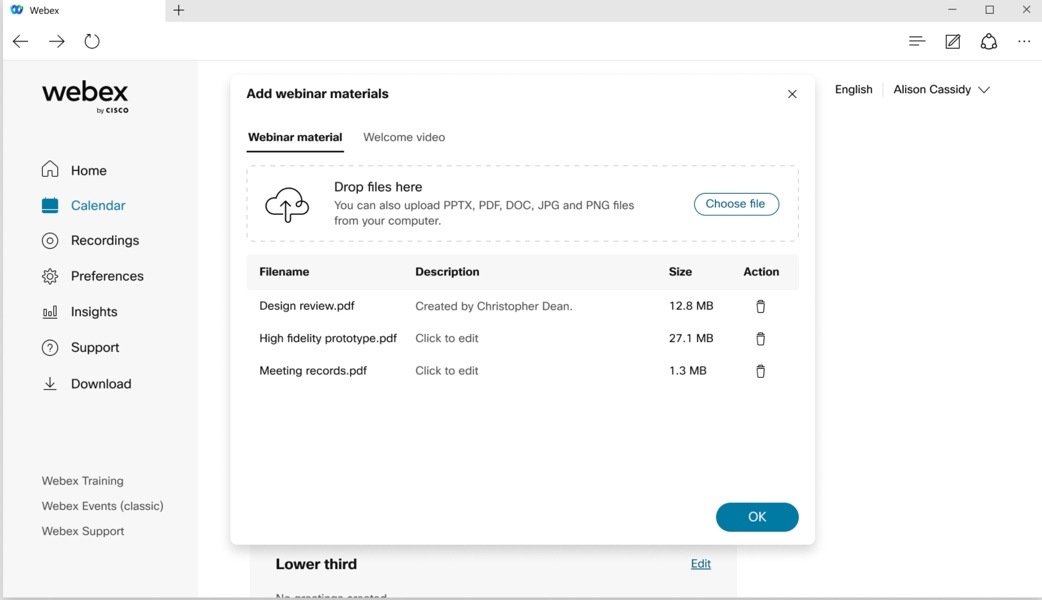
Polling support in webinar
In addition to polls using Slido, you can now start polls in webinars from the Polling panel, similar to Webex Meetings. Use polls to engage your participants, even if Slido is not available in your webinar.
To pre-configure the polling questions the host can start any webinar to create questions and save the polling file in .atp format. During the webinar, the host can quickly add the questions by uploading the previously saved file.

Pre-meeting experience
Allow host and cohost to change registration form
Hosts and cohosts can change the registration form - registrant number, registration ID, and approval rules option even after someone has registered for the webinar.

In-meeting experience
New location for opened embedded apps
When a user wants to reopen an embedded app, they can open the Apps panel and find the app at the top of the In Meeting list. Previously, it was in the More (...) menu.

Real-time transcription for 13 spoken languages
Previously, only English transcription was supported. Now, the host can select transcription for the meeting and webinar in 13 spoken languages, including English (existing), Chinese Mandarin (Simplified and Traditional), Dutch, French, German, Hindi, Italian, Japanese, Korean, Polish, Portuguese, and Spanish. This feature is part of the real-time translation SKU, so the captions for these languages can also be translated to 100+ other languages. With this feature, users can easily communicate in their own language to be more effective, and experience more inclusive, accessible, and engaging meetings across the globe.

Raise hand button has moved to control bar
We’re moving the Raise hand icon out from the Reactions menu to the control bar. This makes it easier to find and faster to use.

Enable Sync my Stage for everyone
Hosts and cohosts can now sync their exact layout of stage for attendees. Previously, when the host or cohost adjusted the size of the window and then selected Sync my stage, the stage content was synced to the attendees, but the window sizes were not synced. In this update, hosts and cohosts can sync the adjusted size of the content to the attendees and the attendees view is the same as the host’s and cohost's view.
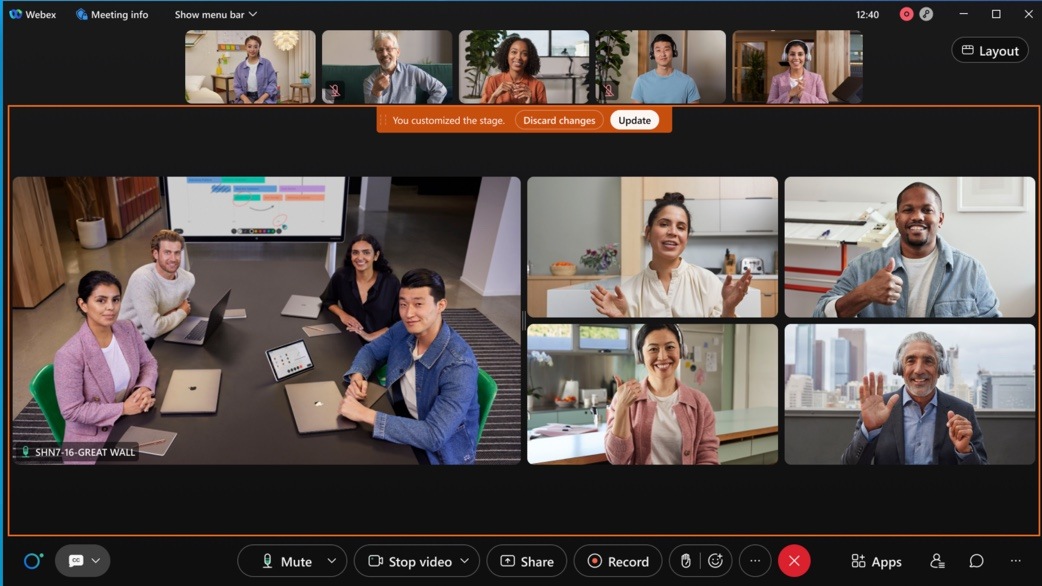
Anonymize meeting attendee display names (beta – enabled by request)
When enabled, hosts can use of the Keep attendee names private option in the scheduler. This setting assigns an anonymous display name (Participant 1, Participant 2, and so on) to attendees as they join. Attendees can’t see each other’s real names. Only the host or cohost has access to an attendee’s real name.
This feature is intended for meetings where privacy (anonymity) is required between attendees. For example:
-
Holding a meeting with competing vendors
-
Support groups
-
Consultations
Hosts can request access to these settings.

-- Cisco Webex: Shawn Thiele
