Webex Site Upgrade to Version 42.11 - Nov. 2nd, 2022
Posted: 2022-11-09 08:08:42 Expiration: 2022-12-16 08:08:42
Check out this months latest Webex update! New highlighted features include a new Webex whiteboard, new lobby controls for Personal Room Meetings and enhancements to the Slido Experience.
Highlighted features for this update
-
New Webex whiteboard
Previously this feature was available with a beta tag, but in 42.11 it is generally available to everyone. The new Webex whiteboard is an infinite canvas where you can collaborate together with any meeting participants whether they are using Webex Meetings app, Webex App, or Webex devices.
There are some new tools that are added to the new whiteboard:
-
Text—It's much easier to type text than writing with a mouse.
-
Shapes—There are some built-in shapes, you can discover them by clicking the Shapes tool.
-
Lasso-selection—When choosing the Arrow tool, you can lasso-select objects in the canvas and move them, delete them, bring to front or send to back.
-
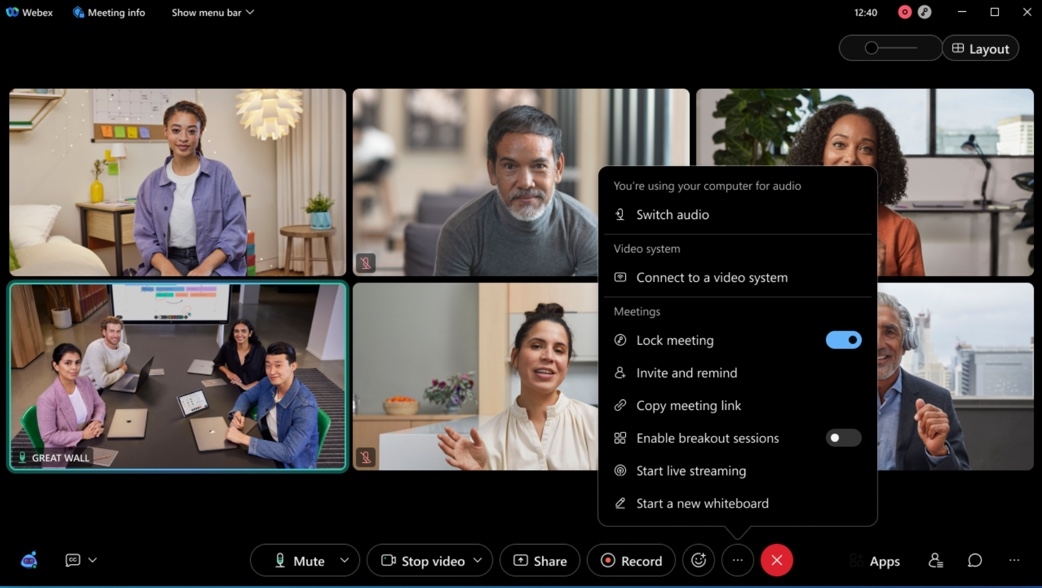
- Webex Scheduler to support Webinar for Microsoft 365 Cloud Customers
You can now schedule a webinar from Webex Scheduler for Microsoft 365 Cloud users. The Outlook invitations are sent to panelists. Meanwhile hosts receive another email which is forwarded to other attendees. Hosts can continue editing a webinar on the landing page and materials in the Webex page.
Pre-Meeting Experience
New lobby controls for Personal Room meetings
The new lobby controls for Personal Room meetings re-categorizes guest users, separating them into two groups with separate lobby controls.
These two new users groups are:
-
Unverified Users: Users who have not signed in and whose identity can't be verified.
-
Verified External Users: Users who have signed in, but belong to a different organization to the one hosting the meeting.
Each of these user groups have separate and independent lobby controls:
-
They can join the meeting.
-
They wait in the lobby until the host admits them.
-
They can't join the meeting.
Distinguishing between unverified and verified external users allows administrators to enhance meeting security by applying more stringent meeting entry controls for unverified users. For example, unverified users can’t join the meeting, while verified external users are placed in the lobby or unverified users are placed in the lobby, while verified external users can join the meeting directly.
Webinar Experience
Change attendee status to pending in the Manage Webinar Registration page
You can now see a Change status to pending button in the manage webinar registration page, which allows you to change the registration status of an approved or declined attendee to pending.
Attendees marked as pending are listed in the pending tab of the manage registration page.
When the status of an approved attendee is changed to pending, the attendee receives an email informing them that their invitation to the webinar is cancelled. No such email is sent to attendees whose registration status has been changed from declined to pending.
Slido Experience
Participants are now able to withdraw their replies to questions
You can now withdraw reply using icon > Withdraw. The feature works similarly to question withdrawal and therefore the withdrawn submissions are anonymized.
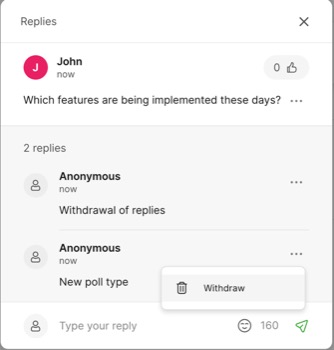
Create a new modal from Slido administration
Along with the fresh design, you can notice that we’ve removed the event code and invite collaborators input fields. They’re still available under Event Settings. We believe this makes it easier and faster for new users to get on board, while only minimally impacting experienced users’ flow.
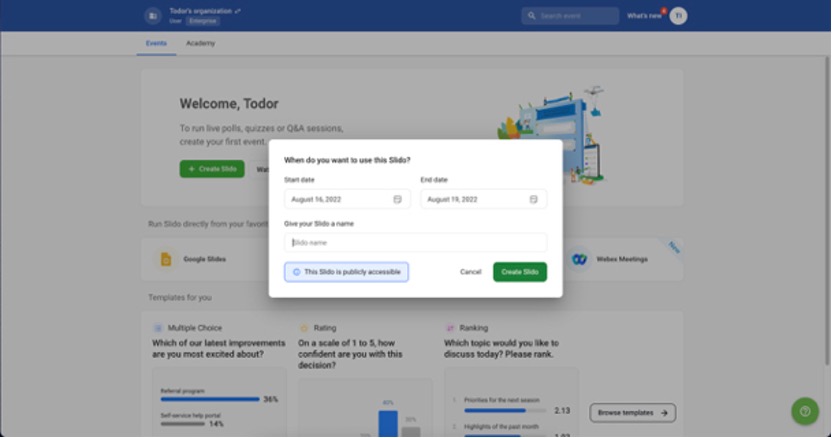
Typing indicator in administration
To be sure that you aren't missing anyone’s responses before moving onto the next poll or question while moderating from Slido administration, you can now see the number of people that are still typing.
PPT and Switcher applications for organizations in US data centers
Up until a couple weeks ago, the PowerPoint Integration and Switcher Application weren’t available for organizations hosting their Slido data in US data centers. You can view the articles that are linked above to find out more about these integrations and how they can help you make the most out of your meeting experience.
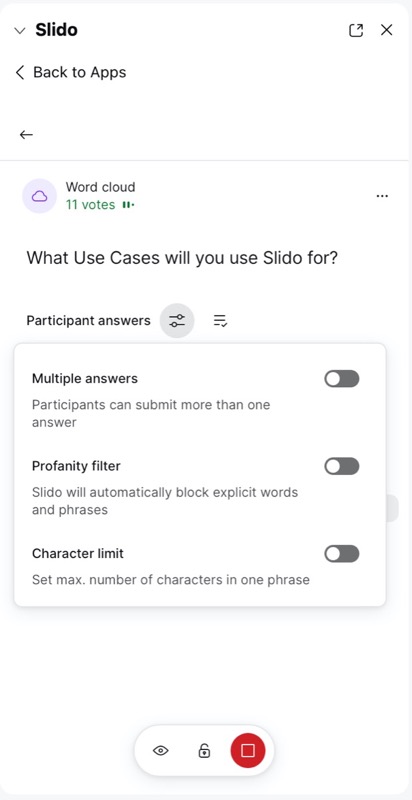
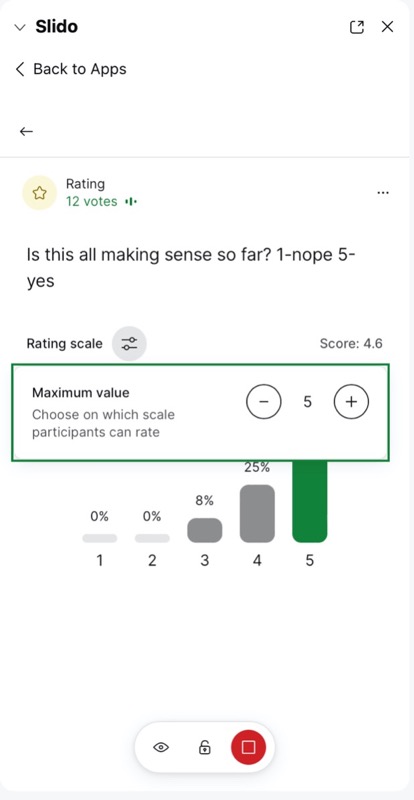
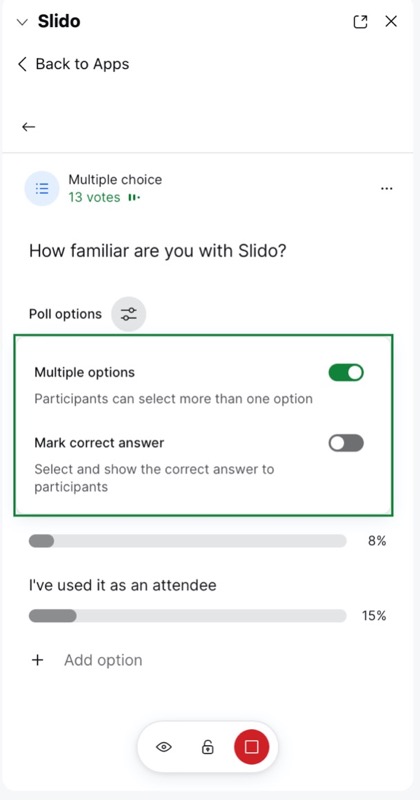
Ability to change settings when poll is live
As a user, you can change the settings even when the poll is live, the toggles appear changeable as opposed to being grayed out as they previously were in this state.
Accessibility Improvements for Slido Webex Sidebar
The improvements are:
-
Focus: Slido now manages keyboard focus more efficiently so users can navigate the interface easily.
-
Screen reader announcements: Slido correctly announces several elements in the user interface and helps users understand what content is presented.
-
Quiz improvements: Timed questions are now announced to let users know when a question is closed.
Post-meeting experience
Host notification for recordings reaching expiry based on retention policy
Webex users receive an email notification if they have recordings reaching expiry soon. They can see an expiring soon label next to their recordings in the recordings tab in the Webex site.
These notifications are set either weekly or monthly, depending on the retention period set by the administrator. These notifications are controlled by the existing recording email notification toggle in settings.
-- Cisco Webex: Shawn Thiele
