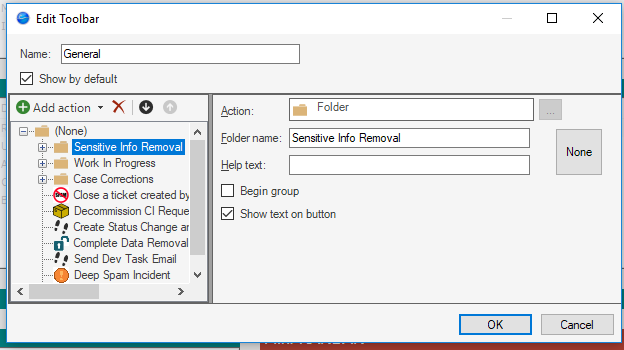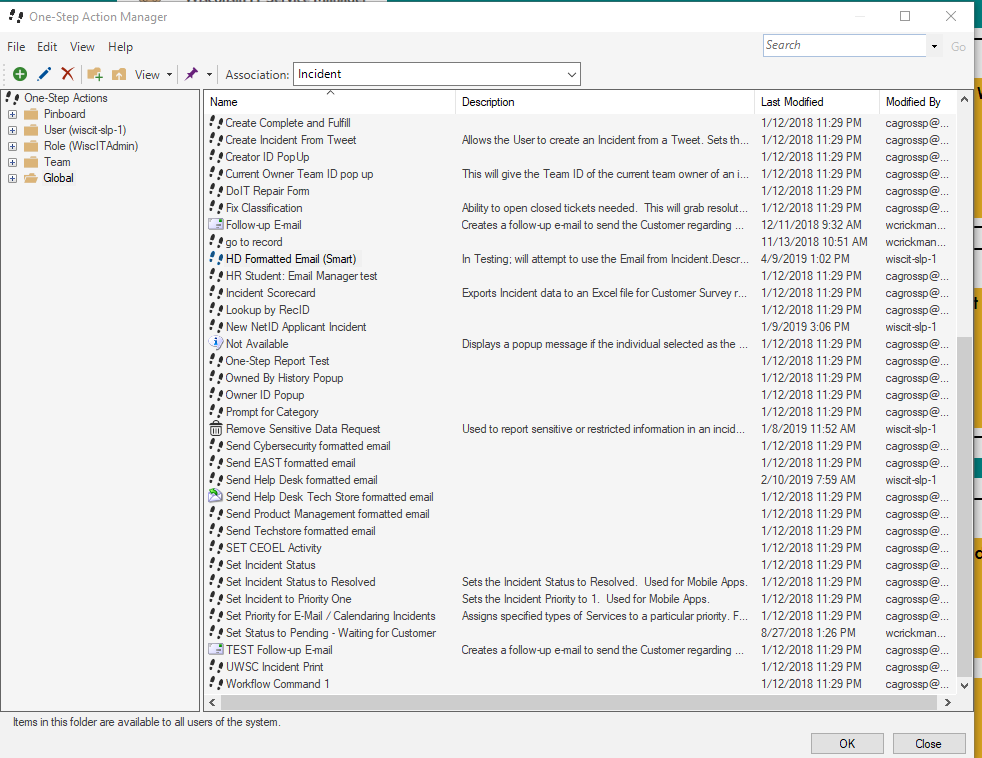WiscIT - Accessing Help Desk Testing Materials
This document overviews how to access WiscIT Testing Materials
If you are reading this document, you have most likely been sent a link informing you that you should follow the steps under a specific category on this page. When doing so, please note that I appreciate your assistance in testing new tools for the Help Desk!
30876
30887
- Right click on the toolbar at the top of your page.
- Click Customize...
- Click "Edit.." if you already have a Toolbar, otherwise click "Add..."
- Click "Add action" and select "Add One-Step Action"
- Navigate to the Global folder on the left hand side, and then double click on the One-Step titled "Assign Incident to Callback"
- Select "Show text on button". Click "OK" on your toolbar editor. The One-Step should now appear in your toolbar
-

Once you have the one-step added, please let me know so I can check you off my list. Additionally, please report any strange functionality directly to me at ryan.werner@wisc.edu



- Right click on the toolbar at the top of your page.
- Click Customize...
- Click "Edit.." if you already have a Toolbar, otherwise click "Add..."
- Click "Add action" and select "Add One-Step Action"
- Navigate to the Global folder on the left hand side, and then double click on the One-Step titled "HD Formatted Email (Smart)"
- Select "Show text on button". Click "OK" on your toolbar editor. The One-Step should now appear in your toolbar
-
Once you have the one-step added, please attempt to use this during your Chat/Email shifts. Please report any strange functionality directly to me at ryan.werner@wisc.edu