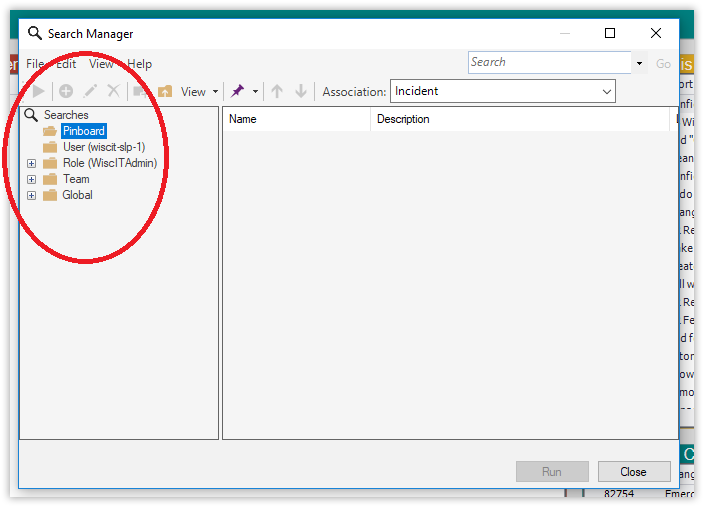Topics Map > Training
WiscIT - Folder Explanation in Cherwell
Explains the use of the parent folders in the various Managers in Cherwell
These parent folders can be found in any of the "Managers" within Cherwell, e.g. Search Manager, Dashboard Manager, and Widget Manager.
- Pinboard: The contents of this folder are what actions that have been pinned by the logged in user.
- User: The contents of this folder are only editable by the currently logged in user.
- The folders of other users can be found by clicking "View" in the menu bar and selecting "Show [Item] for all Users". This will make another parent folder "All Users" appear in the Manager.
- Role: The contents of this folder are visible to anyone who is logged in to the same role as the currently logged in user (e.g. DoIT Technologist, HelpDesk Phone Agent, or UWSC Officer).
- If association with a different Role is necessary for a new item, follow the point below, selecting "Show [Item] for all my Roles".
- Team: The contents of the folders in this category are visible to the other members of the respective teams. Only the teams to which the currently logged in user belongs are visible in this folder.
- Global: The contents of this folder and the folders within it are visible to anyone logged in to WiscIT.
- Note: only those with global change permissions are allowed to change the contents of the global folder. To change a global item for personal use, copy it to the user folder.
- Note: A new folder can be created within the folders at various levels depending on your security permissions.