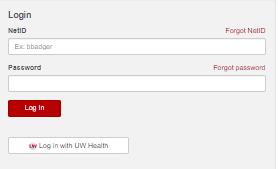Help Desk - I Need My Campus ID/Wiscard Number
UW Faculty, Staff, Students
If you have a Wiscard, the Campus ID number is the number below your photo. In the image below, the Campus ID number of Bucky Badger is 0123456789.
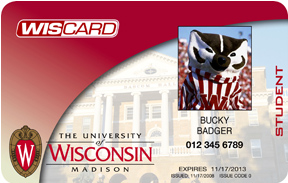
In cases where students forget their Campus ID number and need to reset their NetID / Microsoft 365 email password, they can log into MyUW and recover it. They should then click on the application called "Student Center." On the Student Center homepage they should click the box entitled "Academic Records". Then in the left column select "View My Unofficial Transcript". After selecting they will be prompted to select a report type; this type should be "Unofficial Transcript". When the selection is done loading the student should click on the file with the present date. After doing so the student should be able to see their Campus ID/ Wiscard Number bolded in the top left.
Students can also access their Campus ID number by accessing their DARS in the Course Search and Enroll App after logging into their MyUW page. For detailed steps on how to access your DARS see DARS/Students - Start the DARS audit request process (wisc.edu) for more details.
Senior guest auditors who don't know their Campus ID number can email or call the Division of Continuing Studies office at advising@dcs.wisc.edu/608-263-6960.
Faculty, staff, and students must go to the Wiscard office to obtain their ID number if they do not have a Wiscard. Note: The Wiscard office will not give out any information over the phone. You must go there in person with a valid form of photo identification to obtain a Campus ID number or Wiscard.
See http://www.wiscard.wisc.edu/contact.html for details.
If you are a Division of Extension or off-campus employee, please contact the DoIT Help Desk for additional assistance: Get Help from DoIT
Applicants
Applicants should have received a letter from the Admissions Office or an email titled "UW-Madison Application Confirmation", providing their UW Campus ID number. If an applicant needs their Campus ID number, please contact the appropriate Admissions office.
- Undergraduate Admissions - 608-262-3961
- Current hours can be found on https://admissions.wisc.edu/contact-us/
- Graduate Admissions - 608-262-2433
- Current hours can be found on https://grad.wisc.edu/contacts/
Additionally, Graduate Applicants may log into the Graduate School portal, click on Review Status for an application, and their Campus ID number will be at the top of the page.
Hospital Employees (UW Health)
Parking Permit Login
As of 2019, Hospital employees who are not UW faculty, staff, or students use their UWHealth credentials to apply for parking instead of a NetID.
- Employees can apply on the transportation services page (https://transportation.wisc.edu/permits/) under the Permit Purchases section by clicking the Purchase a Parking Permit (EBusiness Portal) button.
- When clicking the Employee or Student Login button on the next page, the user is prompted with both a NetID or UWHealth sign-on. Hospital Employees should click the Log in with UW Health button and use their UW Health credentials to log in.
UW Health Login
If a Hospital Employee does not know their UW Health credentials or has any issues logging in with the UW Health portal, please contact the UW Health Help Desk (608-265-7777).
Activating NetID
- UW Health or UW Medical Foundation employees who need to activate their NetIDs should be referred to contact the Office of Human Resources (OHR) at netid@ohr.wisc.edu to request their Campus ID.
- They will then activate their NetID at https://mynetid.wisc.edu/activate.
Alumni
Most alumni request their Campus ID number in order to access transcript data. Alumni can use My Info to access much of their former student data. If you need access to My Info and don't remember your Campus ID number or PIN, you can go to My Info and click the link labeled 'Forgot Campus ID or Pin?'. You will then be able to log into My Info after providing alternate information.
In cases where Alumni forget their Campus ID number and need to reset their NetID / Microsoft 365 email password, they can log into My Info to recover it. They will be redirected to an application called "Student Center." On the Student Center homepage they should click the box entitled "Academic Records." Then in the left-hand column, they should select "View Unofficial Transcript." After selecting "View Unofficial Transcript," they will need to click the "Submit" button to process the request. A new tab with a PDF version of the unofficial transcript will pop up. Note: The device must allow popups and have a PDF viewer to see the report.
Lifelong Learners
Lifelong Learners do not have Campus ID numbers.
If a lifelong learner needs to recover their NetID or password, they should contact the DoIT Help Desk: Get Help from DoIT