Microsoft 365 - Use Manifest email groups to moderate email messages
What is a Manifest email group?
A Manifest email group is a mail-enabled security group that allows you to automate the process for assigning and managing multiple permissions for a service.
How can I get started?
See below for step-by-step instructions.
Step 1: Create a Manifest email group
Office 365 - Use of Security Groups to Manage Permissions.
Once you receive an Office 365 Security Group, you can start moderating email sent to the Manifest group's UUID . The UUID is the email address of your mail-enabled security group. It is a numeric string and ends with a domain.
Example UUID/email address: 000a000ffac946188c9a83a16879cac9@wisc.edu
The display name for this email address will be the name of the Manifest Group you created.
Example Manifest Group name/display name: uw:domain:admin.list.wisc.edu:test_mail_enabled
Step 2: Request to be a moderator
Contact the DoIT Help Desk and request to be a moderator for your group. Please include the name of your Manifest Group when making this request.
Step 3: Begin moderating
Types of moderationInternal
Internal collaborators are individuals who send from the following email address:
- @wisc.edu (ex: bucky@wisc.edu)
- @domain.wisc.edu (ex: bucky@badger.wisc.edu)
Internal collaborators who email your group’s UUID, will see a default out of office message towards the top of the composed message.

When an internal collaborator emails your group's UUID, you will receive an email notification to either approve or reject their email message.


- Approve
If you approve their message, their message will be sent and the internal collaborator will not receive a confirmation that their message was approved.
- Reject
If you reject their message, their message will not be sent and the internal collaborator will receive a message stating their email was rejected by the moderator. When rejecting their message, you will have the option to edit the rejection and explain why their message is being rejected.
Moderator's response
Message to internal collaborator
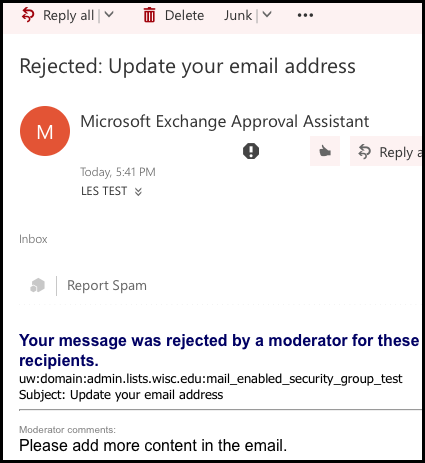
External
Currently, individuals outside of UW-Madison cannot send email to your Manifest email group. If external users try to email your group, they will receive the error message, "Address not found". This includes sending as an internal email address via a web form or any other means. Development is in progress to allow external collaborators to send email to your Manifest email group.
Error message 
Get Help
If you need further support, please contact the DoIT Help Desk.
Internal Notes
For PCS support staff
Further details/testing information, see: Security Group for Permissions and Sending Requests (Web view)
If we receive requests from customers, ask Doc and Support staff to assign moderator to the security group:
- Log into WAA
- Search for the something@wisc.edu security group address
- Click Sending Permissions
- Add the NetID(s) or Service Account NetID (name_domain) to the moderator section
This process may take up to 24 hours to propagate.
The MS article provides further details on this type of mailing list.
