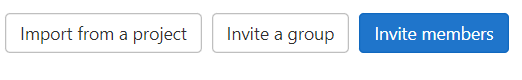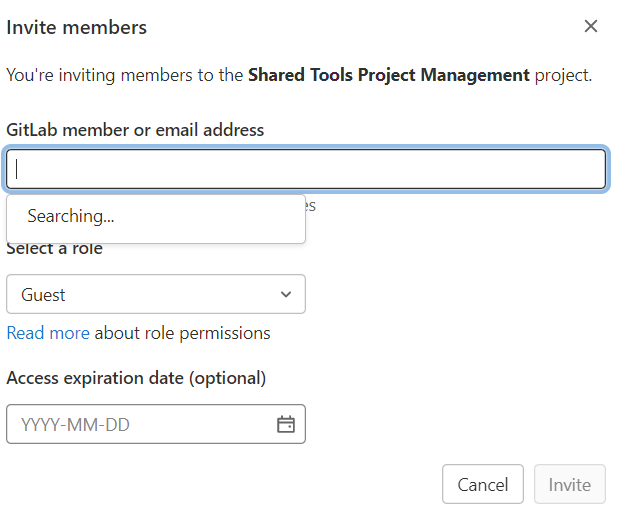DoIT Shared Tools - GitLab - Projects
Project Policies
- Projects can be created for use in teaching/learning, in research and in administration of the University.
- By default, users may create 4 personal projects. This amount can be raised on request to 10 projects.
- GitLab groups remove the restriction on the number of projects and are supported through delegated administration. To receive a GitLab group, request a needs analysis.
- Projects should not exceed 2 GB in size.
- Projects cannot be used to store restricted data, sensitive data, PHI or any other class of data that's not for general consumption.
For project limit increases, information about enterprise use, or other questions on DoIT's GitLab policies, please contact help@doit.wisc.edu.
Project Migrations
When creating a new project select the Import Project tab, then select to import a project from "Repo by URL". Paste a Git repository URL to import, then enter the details for your new project.
Please see GitLab documentation for screenshots and further details.
Project Deletion and Restoration
As a general rule, users should archive old projects as opposed to fully deleting them to avoid unintentional loss.
Note: DoIT is unable to backup/restore individual projects or repositories deleted by users.
Admins are only able to restore the entire DoIT GitLab instance via a Disaster Recovery copy.
Adding Users to Projects
In order to add a user to an existing GitLab project:
- Ask the user to login into GitLab
- After the user successfully logs in and has a user profile, go to "Project Information > Members"
- Click on "Invite Members"
- Search for the existing GitLab member
- Click "Invite"
Note: Shared Tools does not recommend inviting users by email address.