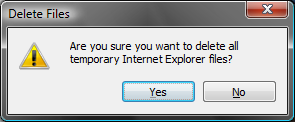Internet Explorer 7 (Windows) - Clearing Cache and Cookies
This document explains how to clear the cache and cookies in Internet Explorer 7.
Internet Explorer 7 - Windows
- Select Tools » Internet Options.

- Click on the General tab and then the Delete... button.

- Click on the Delete files... button.

- Click the Yes button.
- Click on the Delete cookies... button.

- Click the Yes button.