Webex App - What is the Webex App?
The Webex App is a unified communication platform that includes video conferencing, phone and messaging services for one-on-one or team collaboration.
Webex Features and Capabilities
• PSTN Calling using UW-Madison's existing VoIP system
• Available for Faculty/Staff/Student Employees - Access Request
• Video conferencing with up to 1,000 participants
• Background noise removal in PSTN calls and meetings
• Screen sharing/remote control
• On-demand video or audio meetings
• To learn more, check out our KB Page Getting started with Webex
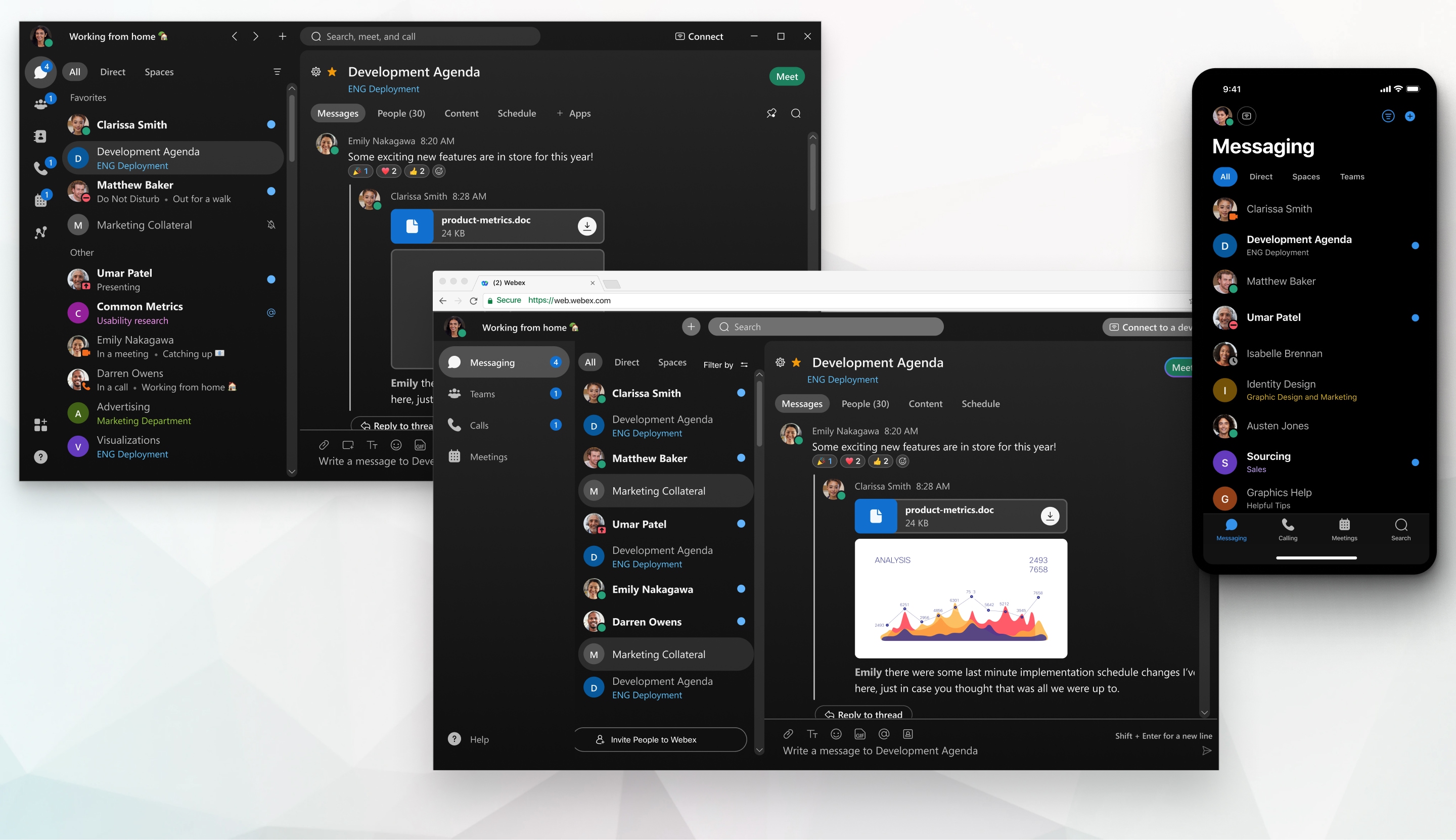
What is the Webex App all about?
Additional Information
• The Webex App should be installed by your local IT or Central IT on your work machine. If you have admin rights to your machine you can download the app here or from Webex
• Note - All University Staff, Faculty, Students, Zero Dollar Appointments, have an account with UW Madison.
• Login to Webex using your primary email and authenticate using your NetID and NetID password.
• Webex is available for Windows, Mac, Linux, iOS, Android, and Chromebook and through a web browser.
