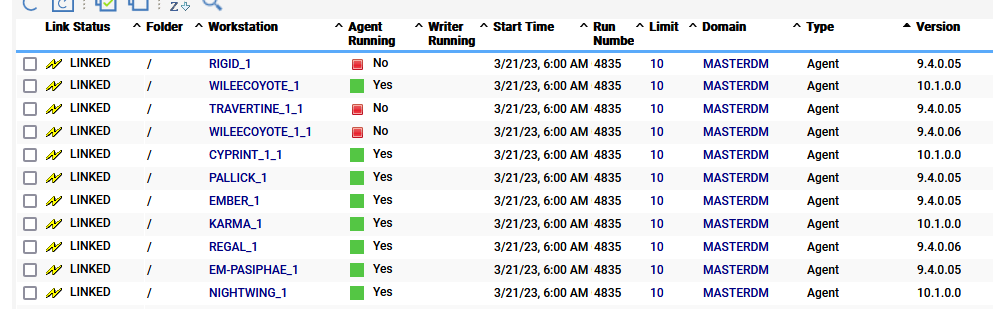IWS/TWS Workstation List
NOTE: SNCC 24x7 staff is under no obligation to proactively monitor the workstations in IWS. We are depending on email or other alerts to notify SNCC when a "call" workstation becomes unlinked.
If SNCC is notified via email or alert of a "call" workstation becoming unlinked, they should wait 15 minutes before attempting to relink it, and engage Batch Scheduling if needed.
If SNCC is notified via email or alert of a "no-call" workstation becoming unlinked, do not attempt to restart it, and email Batch Scheduling that you received an email/alert for a "no-call" workstation.
If SNCC happens to notice a "call" workstation become unlinked, and you have not received an email or alert for the workstation, attempt to relink it and engage Batch Scheduling if needed. Make sure to email Batch Scheduling that no email or alert was received for a "call" workstation.
If SNCC receives an email or any other alert for a workstation that is NOT on either list, send an email to batchscheduling@lists.wisc.edu saying you were notified about an undocumented workstation, acknowledge any alert for the workstation, and it will be addressed during business hours.

Also, in IWS Monitor Workstations - for the column labeled "Agent Running" please ignore the items stating NO if their TYPE is "Agent". These will never have the Writer Running and should always be blank. (The Fault-Tolerant Agent types should be YES and should have YES for the Writer Running).
Workstation LIMIT settings: