Bio-ARROW - General Help - Locate Protocol
The "My Home" page
Select "My Home" in the top menu of the screen to access your "My Home" page workspace.
All of your ARROW applications & protocols (Biosafety, IRB, IACUC, SCRO, and RVSO) will display on this page.
MY INBOX
All of your ARROW applications (protocols) in progress will be listed in MY INBOX (Biosafety, IACUC, IRB, SCRO, RVSO).
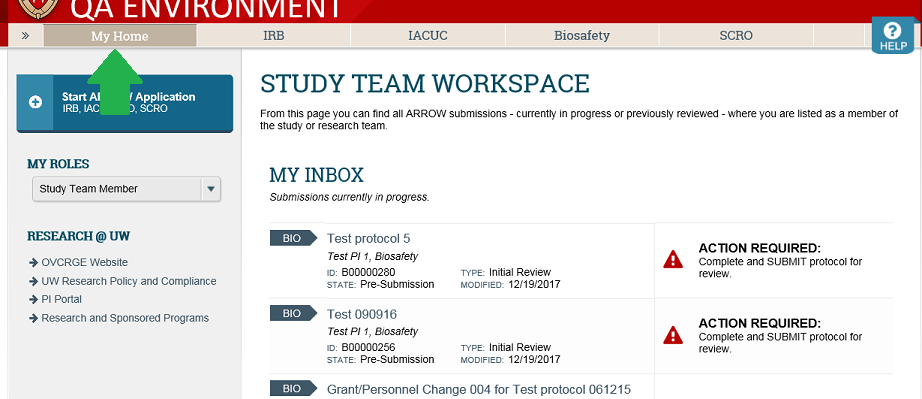
If you have more than 5 protocols that need action, there will be multiple pages of the "MY INBOX" section. You can advance pages by using the navigation arrows at the bottom of the section.
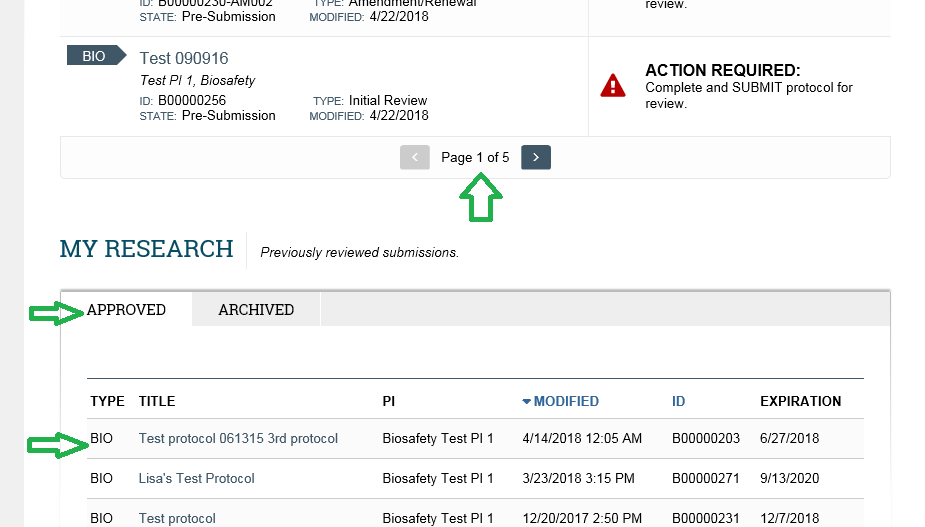
MY RESEARCH
Approved Tab:
Archived Tab:
Archived, Expired, Withdrawn, Inactivated or Rejected protocols will be located in this tabbed section.
Protocol Workspace:
If you are in the protocol work space for your protocol, you can find all amendments and grant/personnel changes and their statuses under the "Follow-on submissions" tab. Select the protocol number to navigate to that protocol version.
Still have questions? Call the Office of Biological Safety (OBS) at 608-263-2037. We are happy to help.

