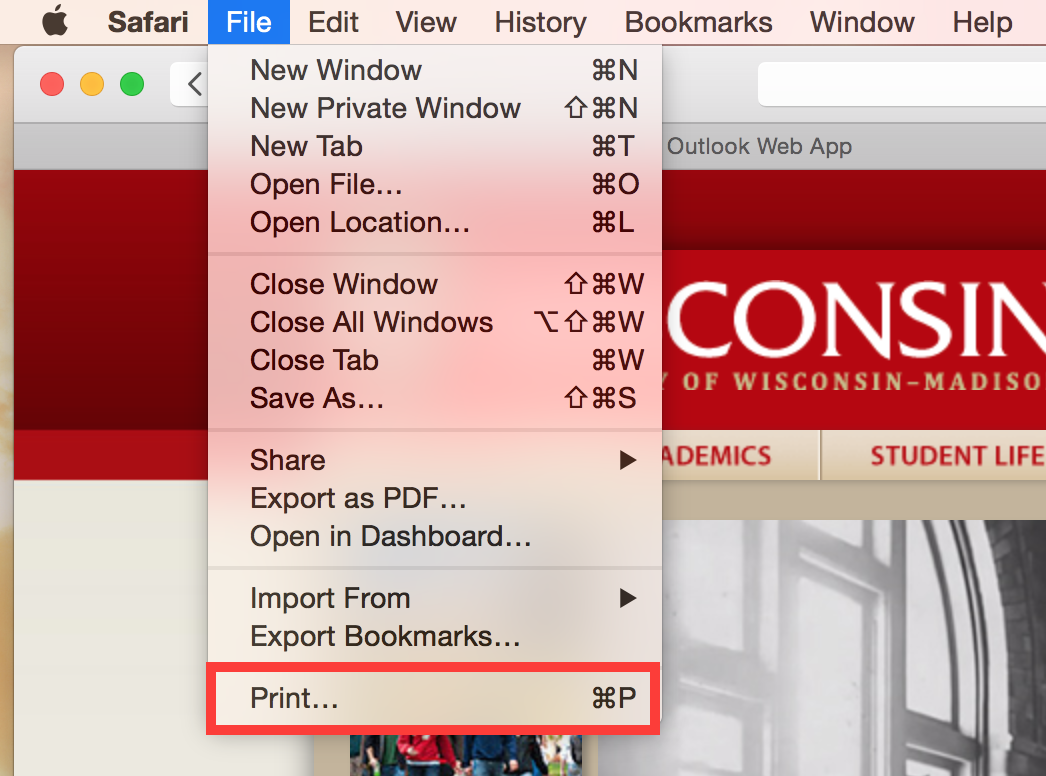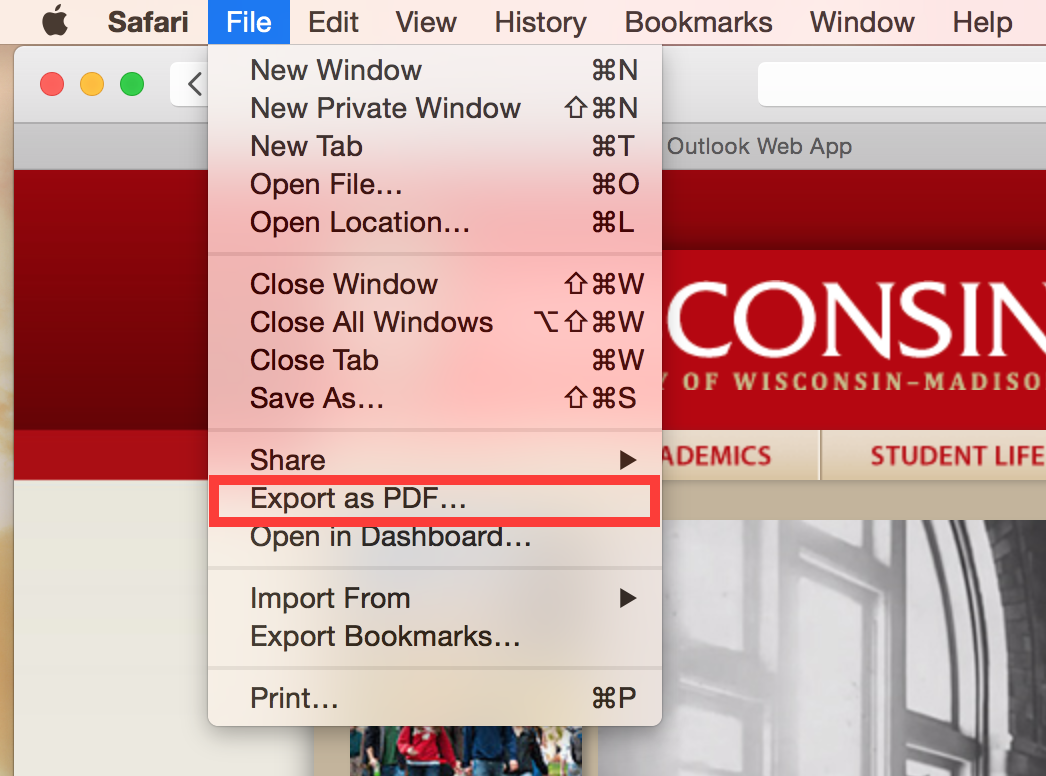Creating a PDF (macOS 10.9 and 10.10)
This article explains two different ways to create a PDF in almost any macOS application.
Create a PDF in macOS 10.9
- Click on File then Print.
- In the bottom left-hand corner of the pop-up window, press the blue arrow beside PDF to open the drop-down menu.

- Click Save as PDF...

- Set your file name and choose a file location before pressing Save at the bottom right-hand corner.

Create a PDF in macOS 10.10
- Click on File and then Export as PDF...
- Choose where to save your PDF, and then click Save.