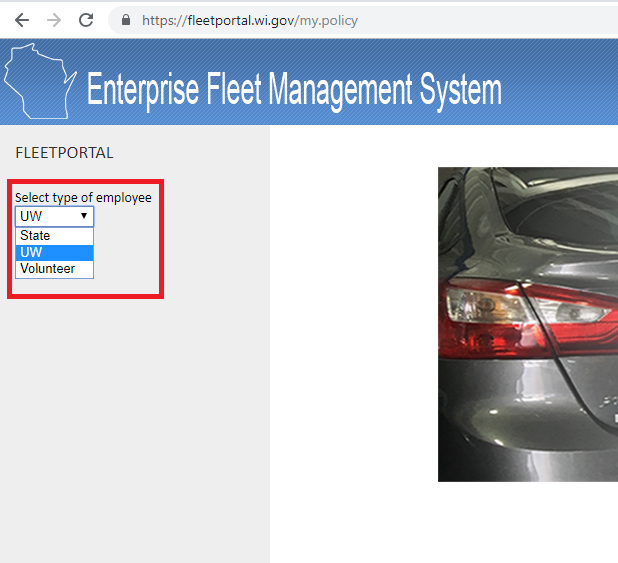Help Desk - UW-Madison Employee Access to the WI Fleet Portal
Note: This document only provides basic assistance with the Fleet portal. If the steps in this document do not work or you are not affiliated with UW-Madison, please contact the Fleet Portal Help Desk at (608) 267-6930.
-
Open a private browsing window to complete the following steps (see: Opening a Private Browsing Window). This will prevent any current browser sessions from causing unexpected errors.
-
Navigate to https://fleetportal.wi.gov/.
-
On the left-hand page, open the Select type of employee drop-down menu, and select UW.
- Once selected, click Logon.
-
In the UW Campus drop-down, select UW-Madison.

-
Once selected, click Logon.
-
Enter your NetID and Password when prompted.
-
You should now be logged into the Enterprise Fleet Management System Dashboard. If you experience issues, please contact the Fleet Portal Help Desk at (608) 267-6930.
For general Fleet questions, you can also contact the WI DOA Central Fleet at (608) 266-8757.