Topics Map > Error Messages
WiscWeb - HTTP error in Media Library
This document will show you what the HTTP error in WiscWeb's Media Library looks like, what it means, and how to resolve it.
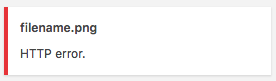
Issue
The HTTP Error occurs in WiscWeb when a file larger than 24MB is uploaded to the Media Library or when special characters (such as !@#$%^&*'"; ) are used in the file name.
Resolution for large files
- If you are loading an image in the form of a JPG, try re-saving it as a PNG. PNG files tend to be smaller in file size.
- Photos could also get compressed to reduce the image file size.
- For movie files like .mov’s and .mp4’s, load the file to a tool like YouTube or Kaltura for hosting the content. You can then embed your video within the text area of the page using the instructions in the UW Theme 2.0 Embed block documentation.
- For other files like .doc’s and .pdf’s, you can use UW Madison’s Box tool. Load them to a folder and then just link to them from the text in the page. Please note that we recommend requesting a new Box project directory for your team if one does not already exist. That way, the folder doesn’t have to be owned by an individual person.
Resolution for special characters in the file name
- If special characters exist in your file name, please re-save the file under a different name and try uploading it again. For more information, please see WiscWeb - Unexpected Response from Server Error

