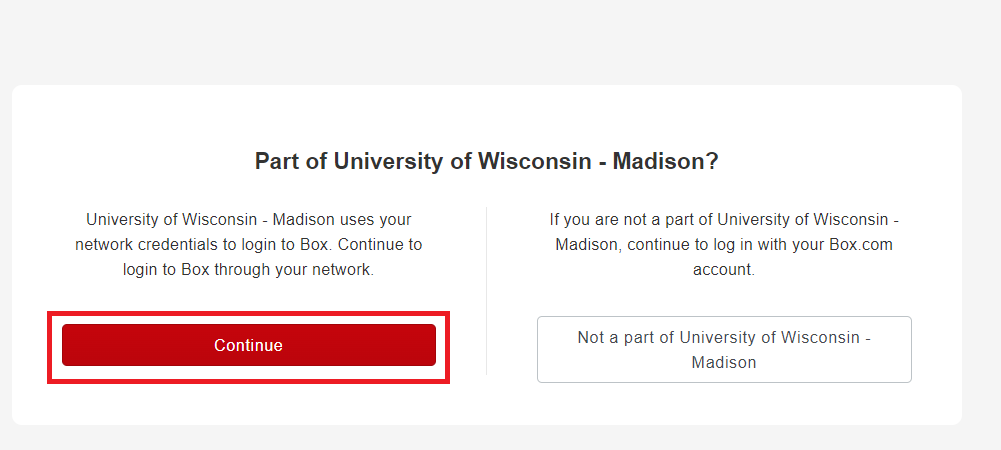UW-Madison Box (Web) - Logging In
To log into your UW-Madison Box account, follow the below steps:
- Go to Box.
- Click on Continue.
- You will be taken to a NetID login page; login with your NetID and password.
- Authenticate your NetID.
- After logging in successfully, you will see your UW-Madison Box account.
Note:
-
If you receive an error message when attempting to log in, it may be that you are not eligible for the UW Madison Box Service. UW Madison's Enterprise Box Service is available only to active UW-Madison students, faculty and staff with a UW Madison Microsoft 365 email account. For more information, see UW Madison Enterprise Box Service Terms of Use.
-
Microsoft 365 service accounts are not eligible to access the UW-Madison Box service and are not supported. For more information see Microsoft 365 - Applications that Microsoft 365 service accounts can access using NetID login.