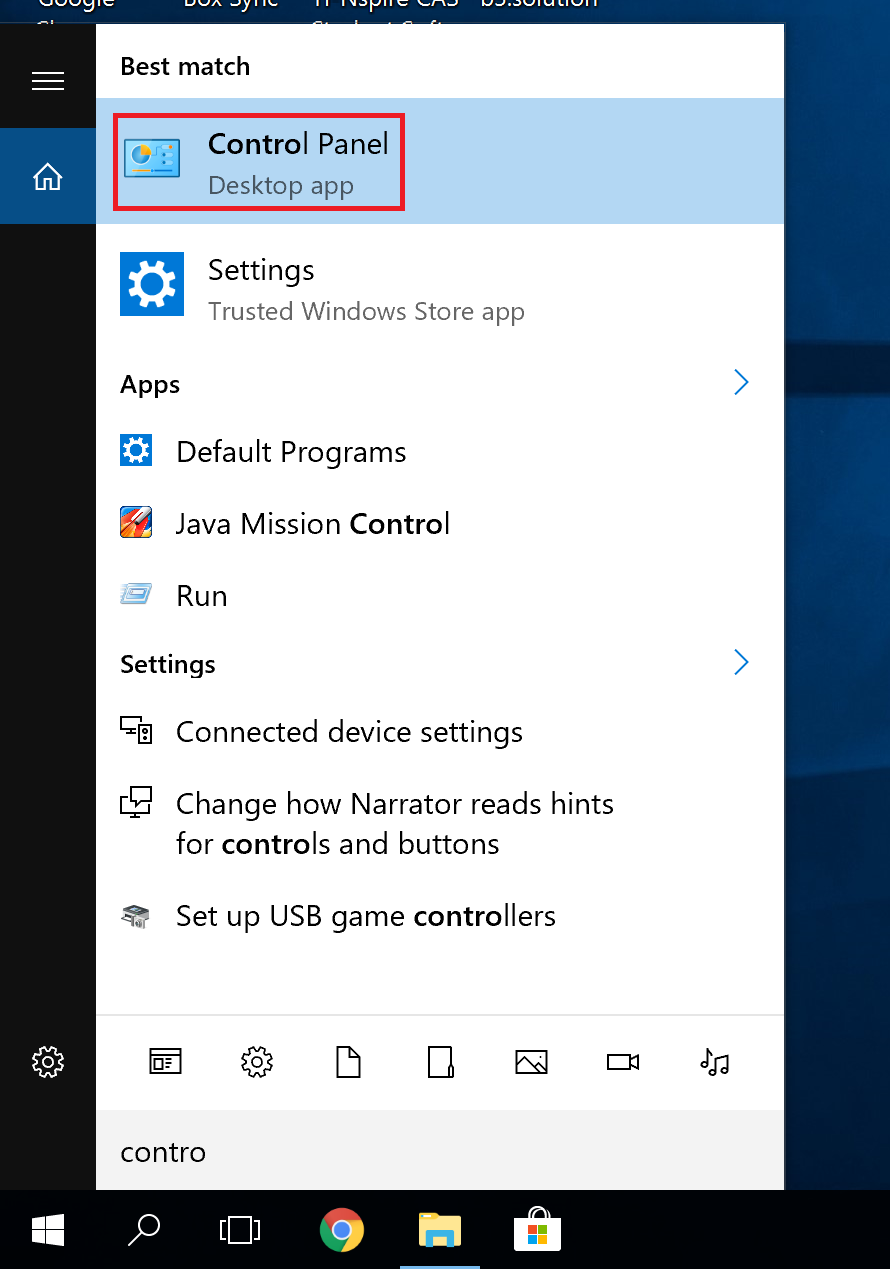Windows 10 - Accessing the Control Panel
This document describes two methods for accessing the Windows Control Panel using Windows 10.
To access the Control Panel in Windows 10:
-
In the search bar or search icon on the bottom left of the desktop, begin typing Control Panel. Once You see the Control Panel option, click it.
-
You are now in the control panel.