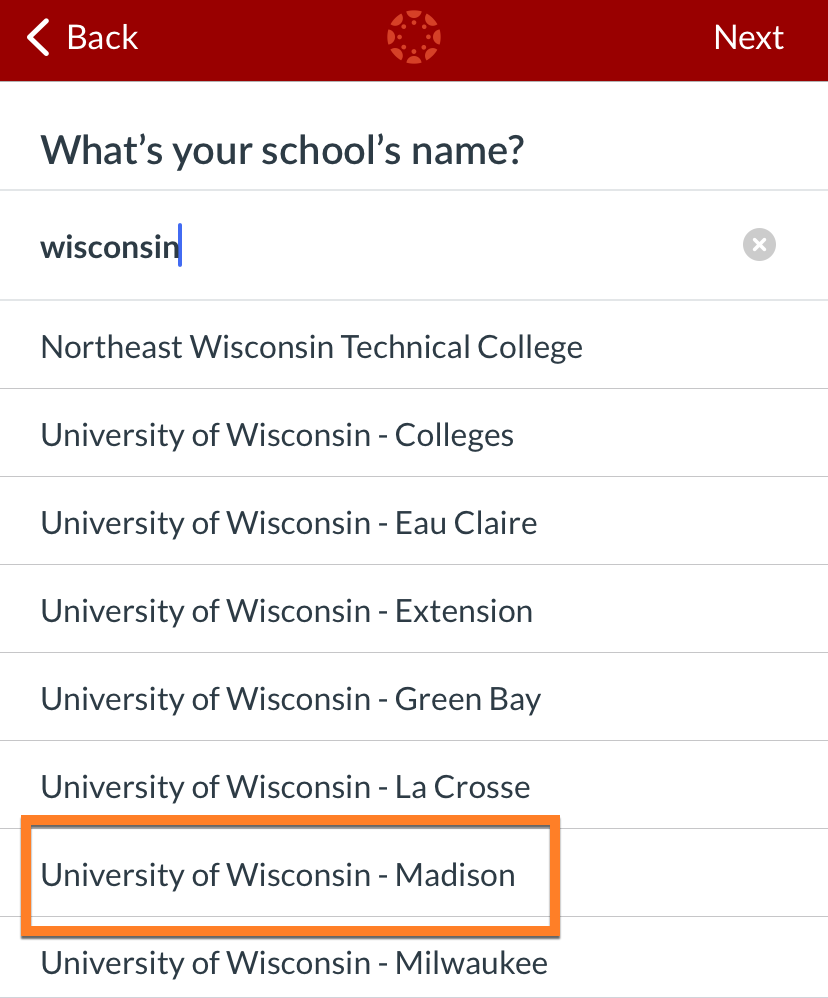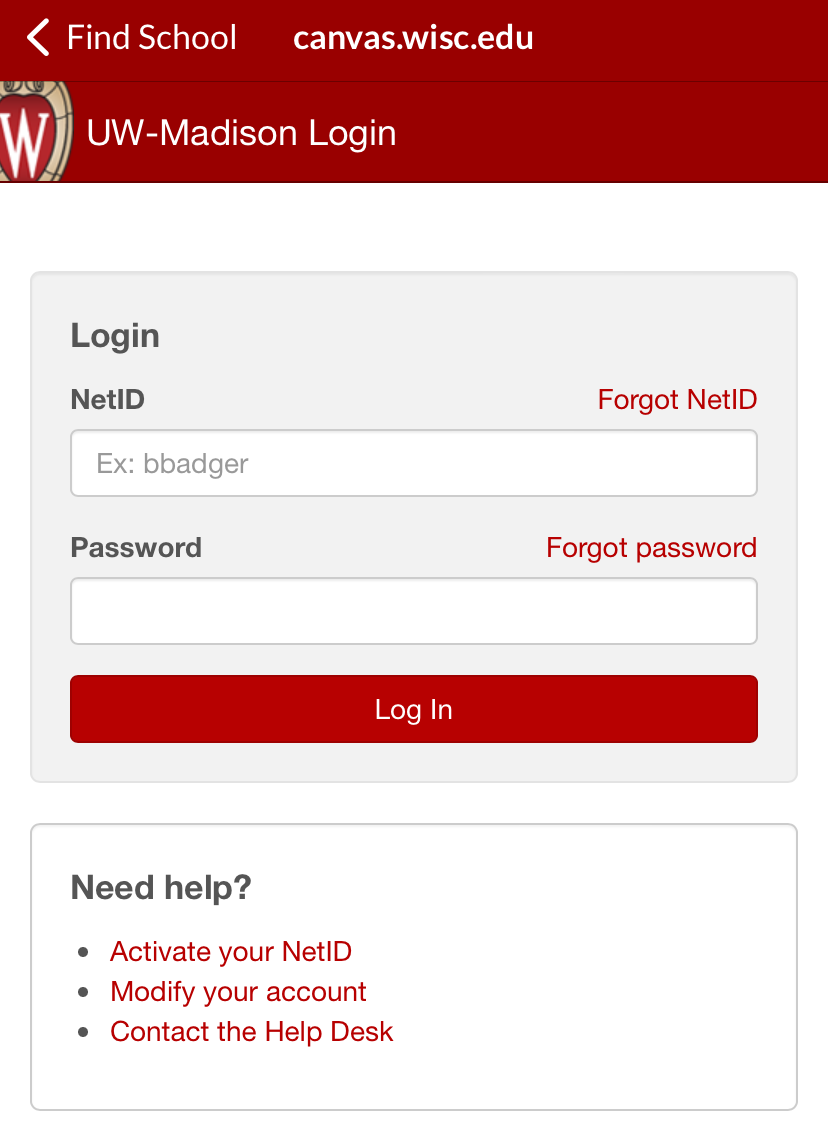Topics Map > Canvas
Canvas - Signing into Canvas Mobile App [UW-Madison]
If you are accessing Canvas from a mobile device, you may either open the website on your web browser, or download a Canvas mobile app. Canvas offers both a Canvas Student App and a Canvas Teacher app. Below are instructions from Canvas Community on how to sign into the apps.
Download the Canvas Student or Teacher App
Please see the instructions linked in this section to download a Canvas app. If you are a student, search “Canvas Student”. If you are a Teacher, TA, or staff member, search “Canvas Teacher”.
Android
If you are using an Android device, see How do I download the Canvas Student app on my Android device?
iOS
If you use a phone or tablet with iOS (Apple devices), see How do I download the Canvas Student app on my iOS device?
Sign into your Canvas app
Using a QR Code to sign in
If you have access to another device with a web browser, you can sign into Canvas using a QR code.
- Navigate to UW-Madison Canvas in your web browser.
- Follow this guide from Instructure to display a QR code on your screen.
- On your mobile device, open the Canvas Student app.
- Select QR Login on the login screen that appears

- Select Next on the Locate QR Code screen.
- Allow Canvas to access your camera, when prompted.
- Position the camera on your mobile device to scan the QR code on your other device.

- Canvas will automatically log you in once it scans the QR code.
Using Find My School to Sign In
- Open the Canvas app on your phone or tablet.
- Select the Find My School button.

- Type Wisconsin, and select University of Wisconsin - Madison
- The Canvas App will bring you to the NetID Login page
- Log in using your NetID and password
- After signing in, your Canvas dashboard will load.