Topics Map > VoIP Service > Softphones
Webex App - Call Anyone with a Webex App Account
You can call anyone who has a Webex App account, whether they're in the same organization as you or not. These are special types of calls that let you add guests to the call, share your whiteboard, and share your screens. You don't need to use their phone number; you just need to be connected to them in the app.
You can make a call from many different places in the Webex App. Just look for the Audio ![]() or Video
or Video ![]() call icons whenever you're sending a direct message, looking at a contact card, or entering a name or email address into the Search bar.
call icons whenever you're sending a direct message, looking at a contact card, or entering a name or email address into the Search bar.
You also have access to a dial pad and can make a call from there. Just click  and enter a person's name, email address, or video address (such as for a room device) in the dial pad.
and enter a person's name, email address, or video address (such as for a room device) in the dial pad.
| 1 |
Choose whether you want to make it an Audio
|
|---|
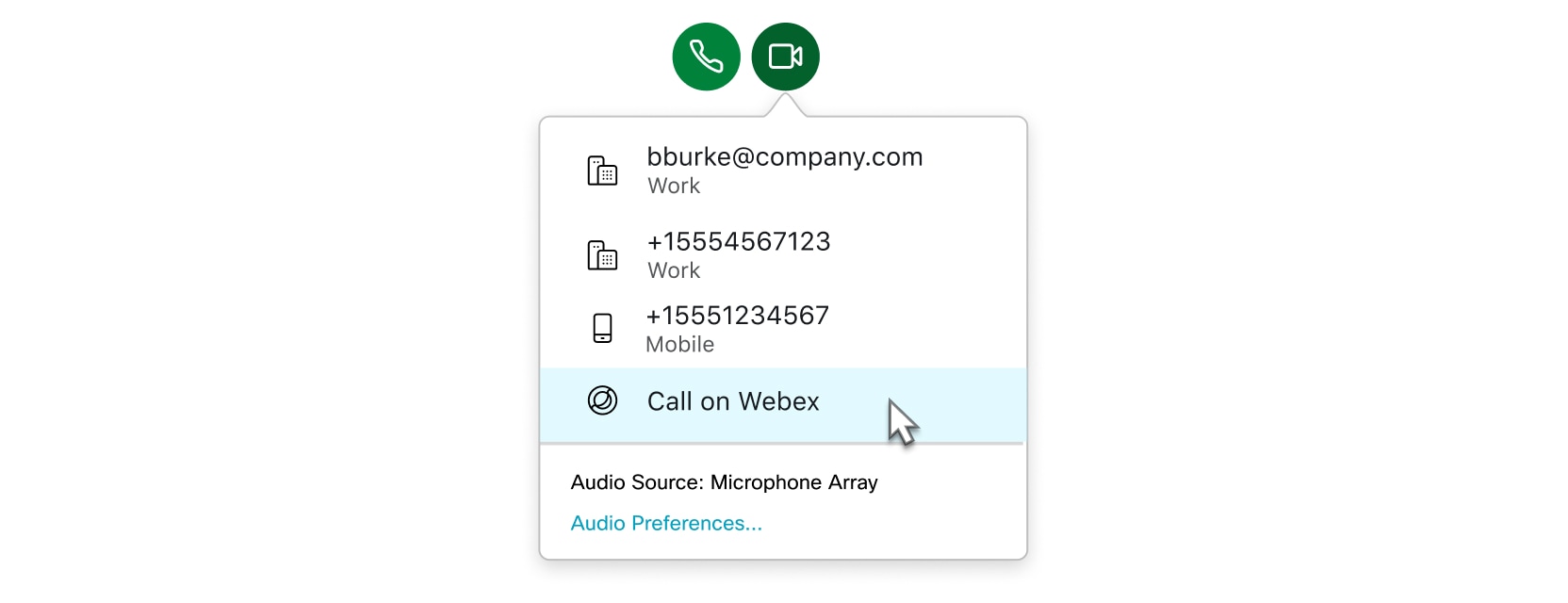
| 2 |
While on a call, you can select the following:
|
|---|
