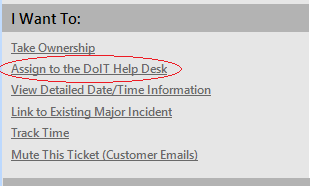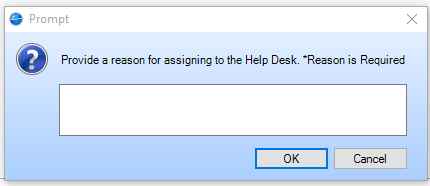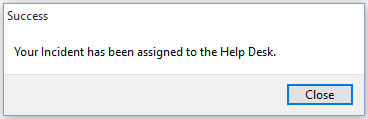WiscIT - Assign an Incident to the DoIT Help Desk
If you need to assign an incident to the DoIT Help Desk, following the link on the left side of the incident screen will get it to the proper team within the Help Desk
Assigning an incident to the DoIT Help Desk is now a quick and easy process.
- Step 1: Click on the "Assign to the DoIT Help Desk" link
- Step 2: Please provide a comment on why you are sending the incident to the Help Desk and any instructions you would like to include, if you already wrote a journal note, you can simply ask the agent to reference the journal note.
* A note is required, this information will help the Help Desk properly handle the incident. If you don't provide a comment, you will get a warning message that a note is required and another opportunity to add a note.
- Step 3: You will receive a confirmation that the incident has been assigned and you have completed the process.