WiscIT - Variables and Stored Values
This document explains the difference between variables and stored values within the WiscIT Cherwell client.
Variables and Stored Values are both strategies that WiscIT uses to remember information in One-Steps and Functions. However, there are major differences between the two, and have their own use-cases.
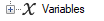
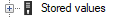
Variables
Variables are often used within one-steps to remember information that would only be accessible in a previous step. The steps that are able to create variables are the "Update a Variable or Stored Value" step and the "Show a Popup" step. Some notable features of one-steps are:
- Cannot be remembered between sessions
- Has a scope limited to the current one-step
- Does not have to be saved in a folder
- Cannot store things like images or colors
Stored Values
Stored Values are used to store information globally or between different operations. For example, a one-step could save information to the stored value, and then a different one-step could use this information to update a field.
Stored Values also allow information to be remembered across sessions, and allow for each user to have their own value. Some notable features include:
- Remembered between sessions
- May be user-specific
- Has a global scope
- Must be saved in a folder
- Can store things like images and colors
