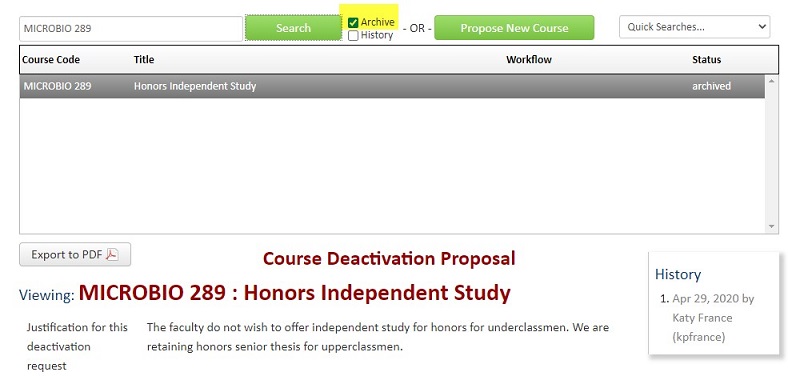Topics Map > Lumen Courses
Courses: Archived Courses
About archived courses
Any course proposal completed in the Lumen Courses system remains available for reference. An archived course:
- is not available in the Lumen Courses Search without checking the archive box,
- retains the historical data that existed before archiving,
- has a subject + catalog number combination that is eligible for use on a new course proposal
The main use of archiving is in support of the Policy on Course Numbers, specifically the number reuse section. Lumen Courses enforces the course number reuse policy by not allowing a subject and number combination to be used on a course proposal if it is already in use on an active or discontinued course in Lumen Courses. For a subject + number combination to be reused again in Lumen Courses the previous version must be archived. Archiving retains the historical record but removes the subject + number combination from circulation. For more information, see the Policy on Course Numbers.
How courses are archived
At the end of each semester, the Data, Academic Planning & Institutional Research produces a list of courses that have not had enrollment or been used on a student's record for transfer or study abroad equivalency in the past 8 years. Courses can only be archived by Lumen system administrators.
Process:
- DAPIR runs a query to identify courses that must be archived before the end of the term. The list of archived courses is available in this Google Sheet.
- DAPIR will archive courses not included in programs.
- If a course is listed in an active program, DAPIR will remove the course from the program and add an administrative note indicating such. These proposals will not be shredded and must be processed during the current academic year.
- Note - if this is not done, the Tableau dataviz for 'red-boxed' courses will not recognize this as being an error and will only be noticed when looking at the program. Additionally, if left in a program, there is a possibility that the subject + catalog number combination will be re-used and then those program requirements would include the new version of the course without reviewing it to see if it meets the program learning outcomes.
- DAPIR will send an email to Lumenaries at the end of every term indicating the courses that were archived with a list of programs where they were located, if applicable.
How to find archived courses
Once archived the course proposal history for a course is still available in Lumen Courses but an additional step is needed to find it.
It is essential to know the subject + catalog number to find archived courses, they are not searchable using courseID or title. Make sure to check the archive box to find courses that have been archived. If the box is not checked, the search results will be “No Results Found.”