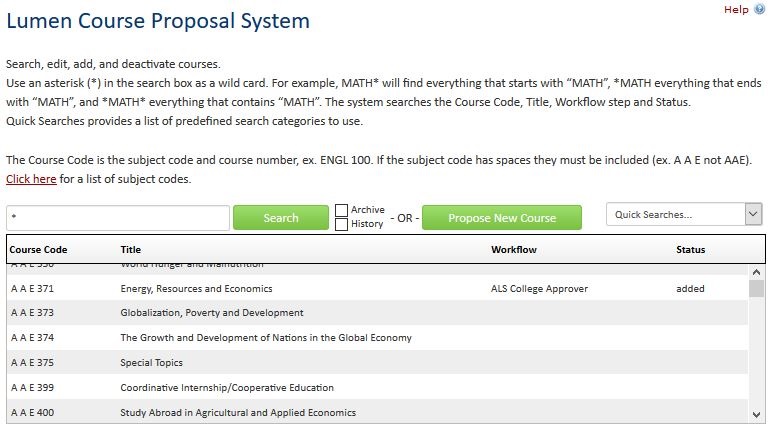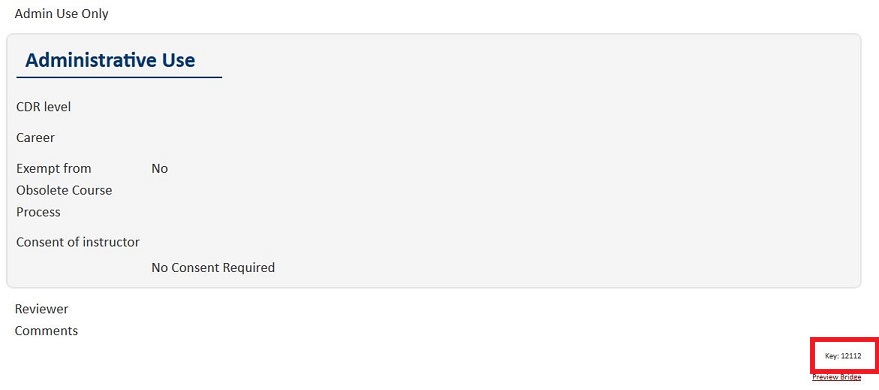NONPUBLIC: Direct Linking to Proposals
Central Shared Doc for populating other KBs regarding direct links to proposals.
There is an easy way to create a direct link to a specific proposal in Lumen. Each proposal has a unique key behind the scenes that always links to that specific proposal.
Each URL has the same stem:
- Courses: https://next-guide.wisc.edu/courseadmin/?key=[insert key]
- Programs: https://next-guide.wisc.edu/programadmin/?key=[insert key]
- Structures: https://next-guide.wisc.edu/miscadmin/?key=[insert key]
- Exams: https://next-guide.wisc.edu/examadmin/?key=[insert key]
- Badges: https://next-guide.wisc.edu/badgeadmin/?key=[insert key]
Step-by-step how-to
- To find the unique key number navigate to either the landing page and select the proposal you wish to create a direct link for.
- Scroll to the bottom of the page. The key is in the bottom right corner of page.