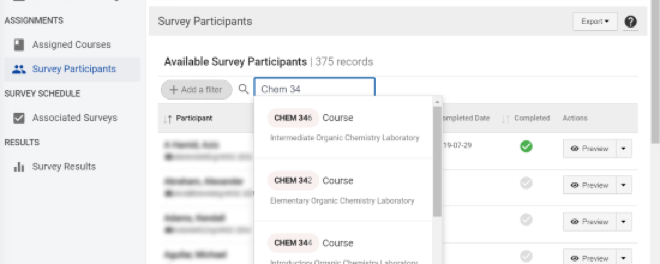Topics Map > HelioCampus AC
Topics Map > Learning Analytics for Learn@UW
HelioCampus AC - Eval Survey Instance - Viewing Survey Participants (Admin) [UW-Madison]
This document describes how to see who has participated in a HelioCampus AC evaluation survey. These instructions are intended for HelioCampus AC administrators.
- Using the left navigation menu, navigate to Surveys and select Survey Manager.

- Find the survey that you would like to view and click Manage from the right Actions column.

- You will be brought to a dashboard page for the survey. In the left column, select Survey Participants.

- If necessary, use the search bar to filter your results by course, section or department.
- You should now have a list of all students who have received an evaluation for a given course. A green check mark indicates which students have submitted their evaluations.
- Use the Export button near the top of the page to export your results.